Fundamental of Computer & operating system
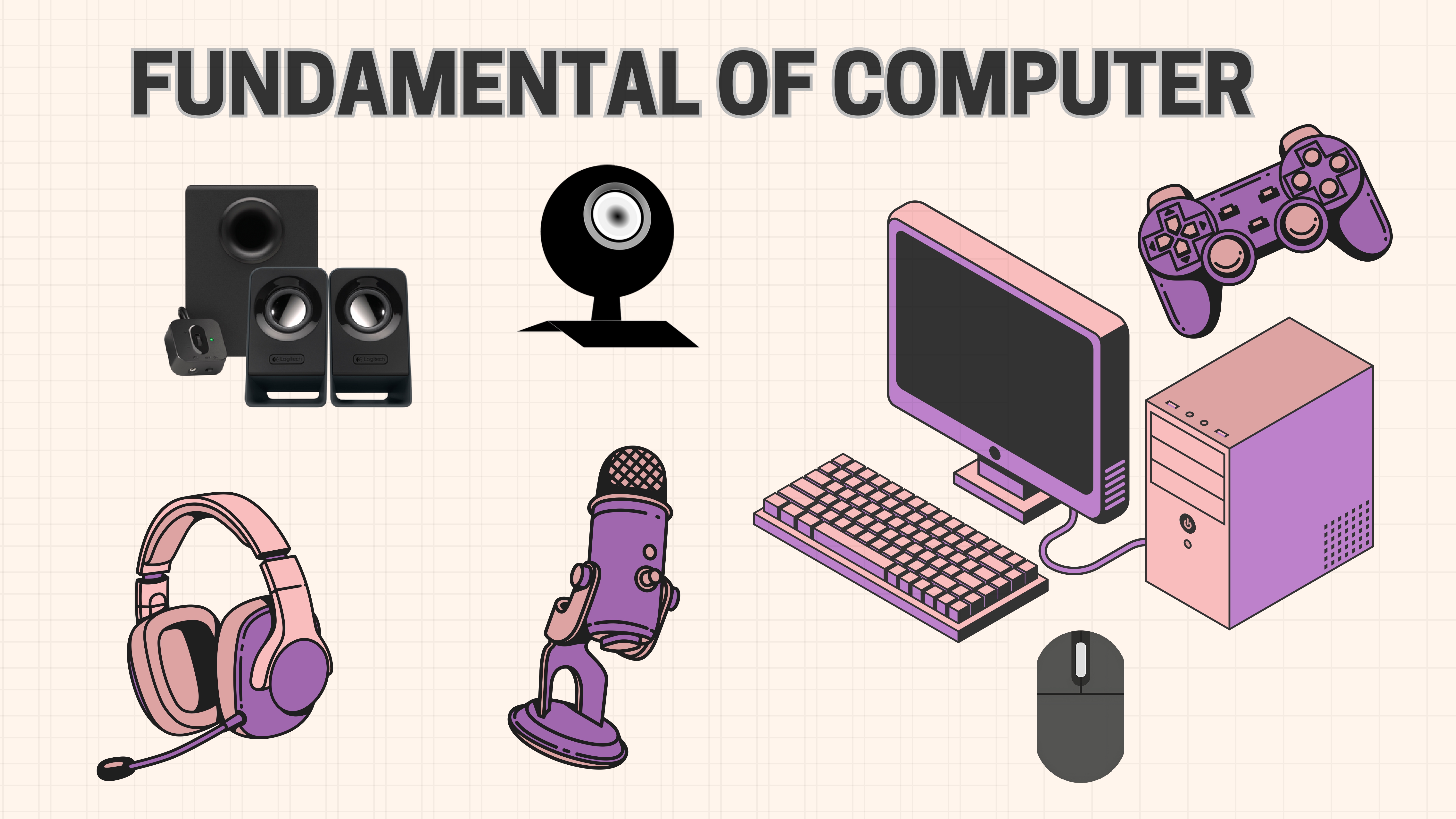
- Introduction to Computers: Definition, types, and basic components
- Input and Output Devices: Keyboard, mouse, printer, and scanner
- Storage Devices: Hard disk, SSD, USB drives, and optical disks
- Understanding Software: System software vs. Application software
- Operating System Basics: Definition and functions
- Types of Operating Systems: Batch, Time-sharing, Real-time, and Distributed OS
- File Management: Creating, organizing, and managing files and folders
- User Interface: Command-Line Interface (CLI) and Graphical User Interface (GUI)
- Basics of Process Management and Memory Management
Module 1:) Fundamental of Computer & operating system
Microsoft Office Suite Artificial Intelligence
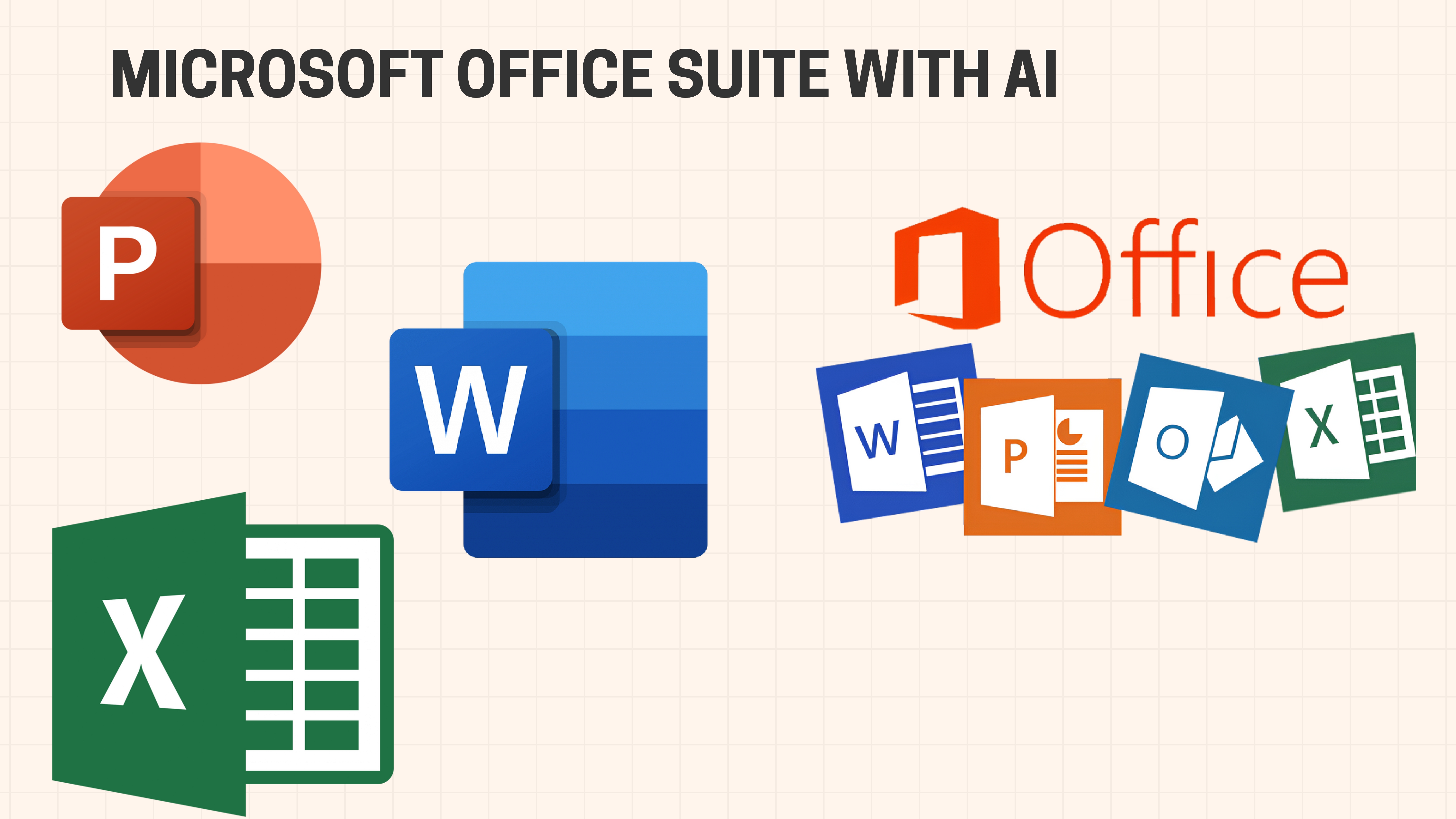
- Introduction to Microsoft Office Suite and its applications (Word, Excel, PowerPoint, Outlook)
- Understanding AI features integrated in Office tools for smarter work
- Using AI-powered Editor in Word for grammar, style, and writing suggestions
- Leveraging Excel’s AI tools like Ideas for data analysis and visualization
- Creating dynamic and engaging presentations in PowerPoint using AI design suggestions
- Managing emails efficiently with AI features in Outlook, including smart replies and scheduling
- Collaboration and sharing documents using cloud integration and AI assistance
- Automating repetitive tasks with AI-powered macros and templates
- Practical projects to apply AI features for improved productivity in office tasks
Module 2:) Microsoft Office Suite Artificial Intelligence
Internet & Networking Fundamental
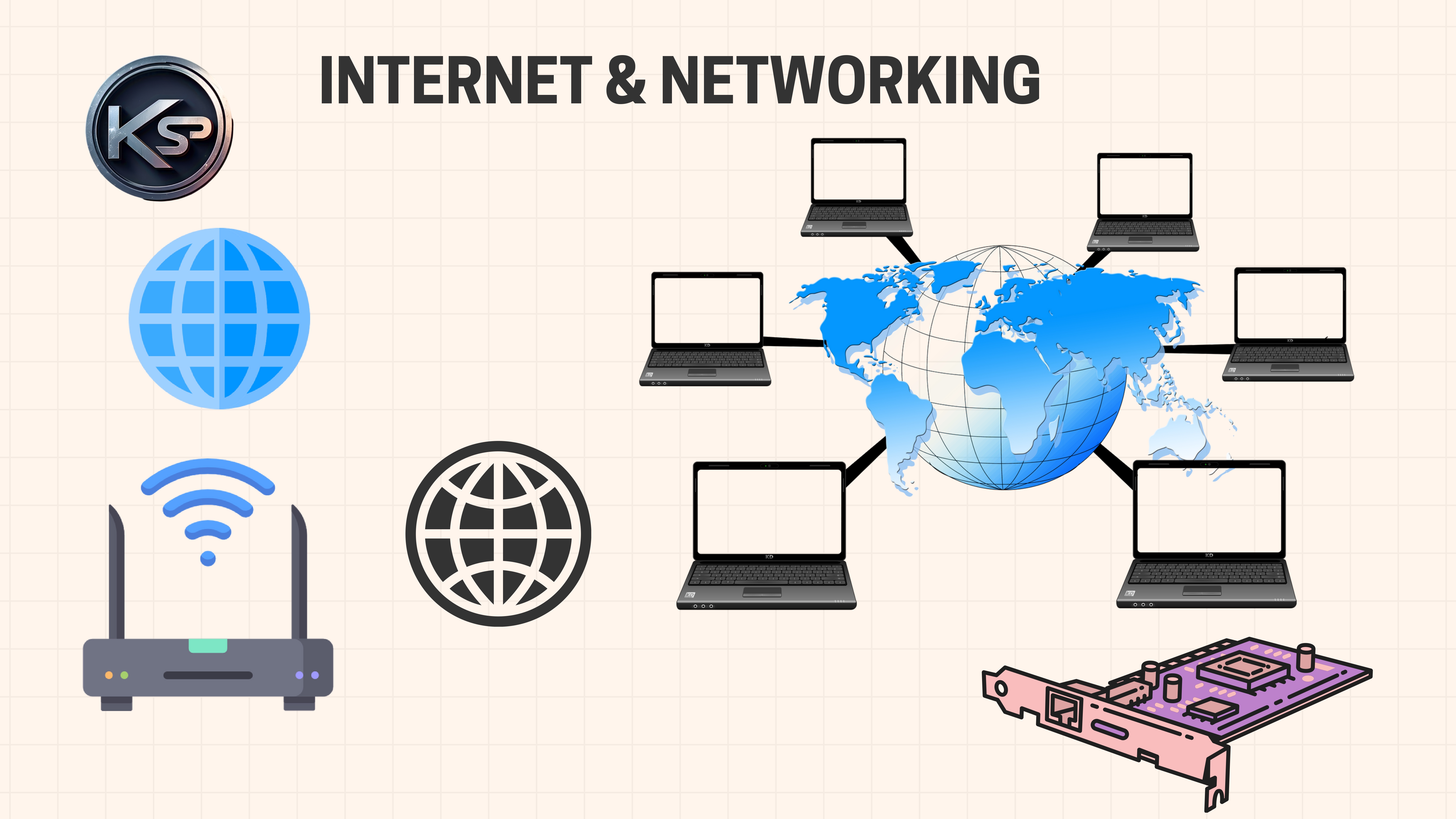
Module 3:) Internet & Networking Fundamental
- Introduction to the Internet: History, evolution, and key concepts
- Basics of computer networking and its importance in communication
- Types of networks: LAN, WAN, MAN, and PAN
- Understanding Internet protocols: HTTP, HTTPS, FTP, TCP/IP, and DNS
- IP addressing and domain names explained simply
- Web browsers, search engines, and how the Internet works
- Fundamentals of email communication and Internet services
- Basics of network security: firewalls, antivirus, and safe browsing practices
- Practical exercises on setting up internet connections and basic troubleshooting
Programming Basics

- Introduction to programming and its importance in computer applications
- Understanding programming languages: compiled vs interpreted
- Basic programming concepts: variables, data types, and constants
- Operators and expressions for performing calculations and logic
- Control structures: conditional statements (if, else, switch)
- Looping constructs: for, while, and do-while loops
- Introduction to functions: definition, declaration, and calling
- Basics of debugging and error handling
- Writing simple programs to solve real-world problems
Module 4:) Programming Basics
Web Designing
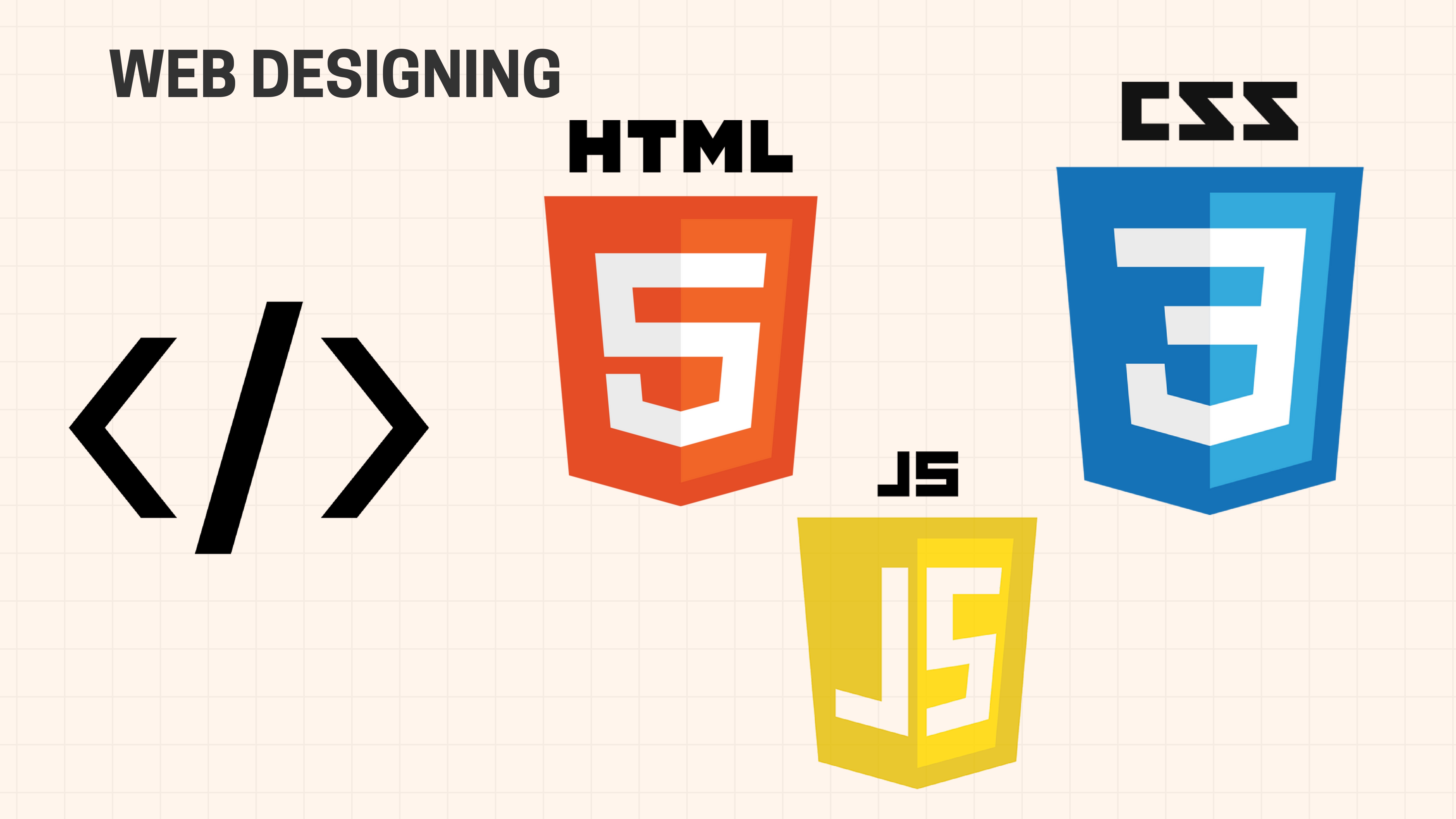
- Introduction to web designing and its importance
- Basics of HTML: structure, tags, and elements
- Styling web pages with CSS: colors, fonts, layouts
- Understanding responsive design for mobile and desktop
- Introduction to JavaScript for adding interactivity
- Using web design tools and editors (e.g., Visual Studio Code)
- Fundamentals of UX/UI design principles
- Basics of website hosting and domain registration
- Creating a simple multi-page website project
Module 5:) Web Designing
Accounting with Tally

- Introduction to accounting concepts and principles in Tally
- Setting up a company and financial year in Tally ERP 9
- Creating and managing ledgers for assets, liabilities, income, and expenses
- Voucher entry types: Payment, Receipt, Contra, Journal, Sales, and Purchase
- Maintaining books of accounts with automated double-entry system
- Generating financial statements: Trial Balance, Profit & Loss, and Balance Sheet
- Bank reconciliation and cheque management
- Managing cost centres and cost categories for detailed expense tracking
- GST compliance and tax calculation integration
- Backup, restore, and security features for data protection
Module 6:) Accounting with Tally
Graphics Designing
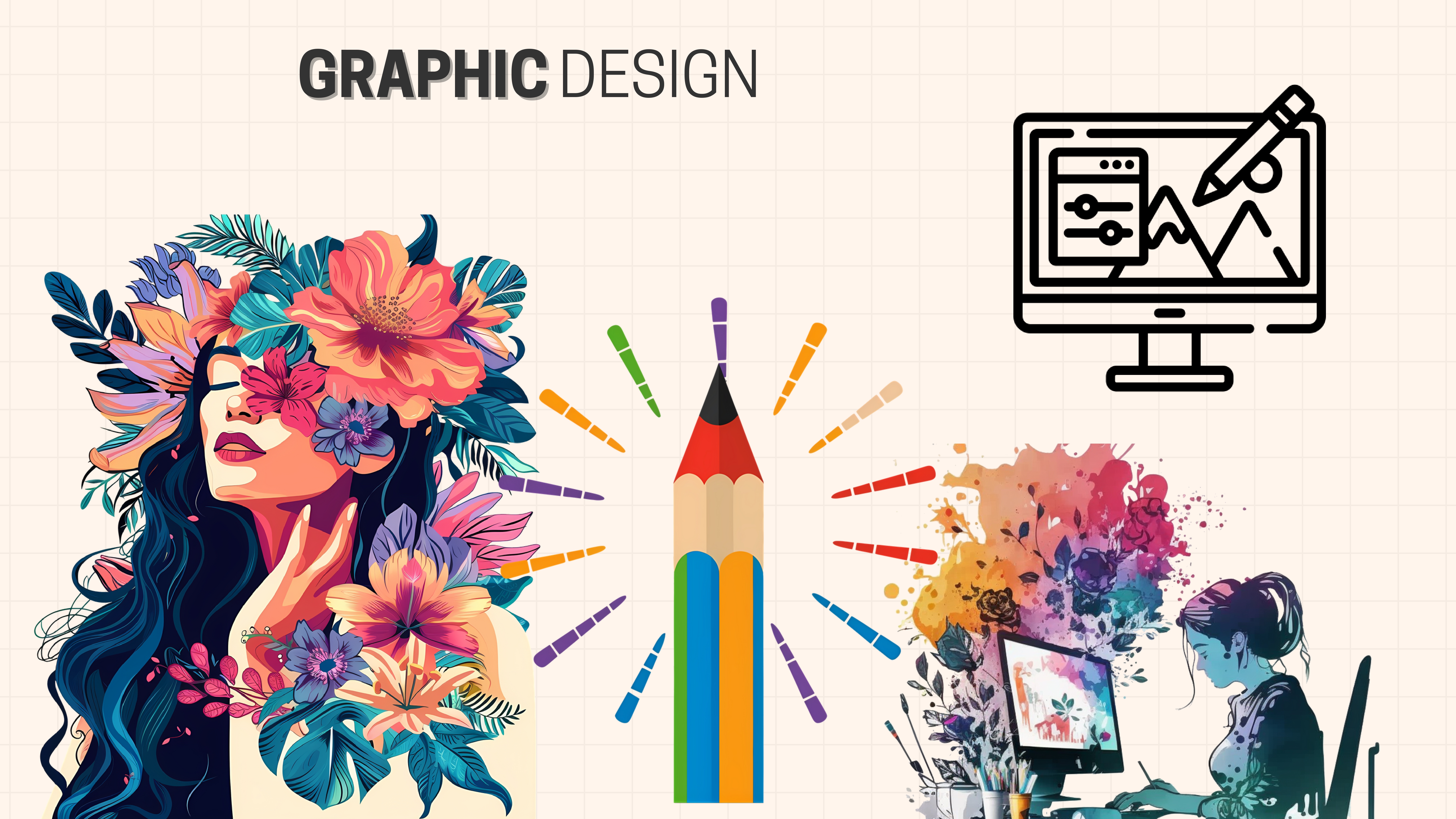
- Introduction to graphic design: Principles and elements
- Fundamentals of graphic design: principles of balance, contrast, alignment, and repetition
- Understanding color theory: color wheels, schemes, and psychology
- Typography basics: font types, readability, and hierarchy
- Design tools: Adobe Photoshop, Illustrator, CorelDRAW, and free alternatives like GIMP and Inkscape
- Image editing and manipulation techniques
- Creating vector graphics and logos
- Layout design for print and digital media
- Branding essentials: logos, business cards, and social media assets
- Preparing files for print vs. web
- Trends in graphic design: minimalism, flat design, and motion graphics
Module 7: Graphics Designing
Cybersecurity & Social Media Awareness
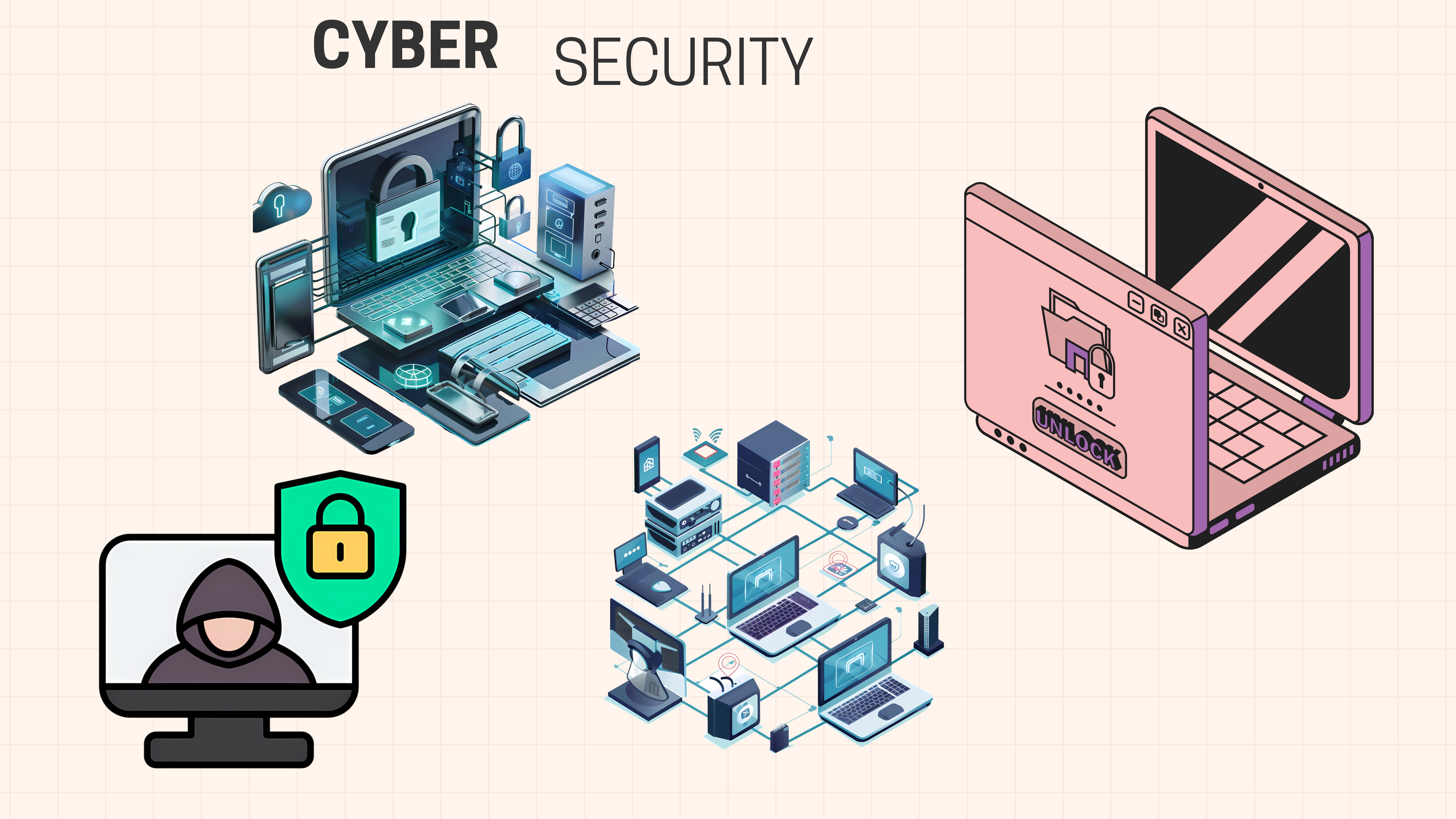
- Importance of cybersecurity in the digital age
- Common cyber threats on social media: phishing, identity theft, scams, and malware
- Safe social media practices: strong passwords, two-factor authentication (2FA), and privacy settings
- Recognizing and reporting fake profiles, misinformation, and malicious links
- Risks of oversharing personal information online
- Secure use of public Wi-Fi and avoiding unsecured networks
- Protecting accounts from hacking through regular updates and secure apps
- Understanding data privacy policies of social media platforms
- Awareness of cyberbullying and online harassment, and how to respond
- Using social media responsibly to prevent reputational damage
- Tools and techniques for monitoring and managing digital footprints
- Educating friends and family about online safety
Module 8: Cybersecurity & Social Media Awareness
📖 Interview Preparation at KSP Infosec

- Understanding the job role and required technical skills
- Reviewing fundamental concepts in cybersecurity, networking, and programming
- Practicing common interview questions: technical, behavioral, and scenario-based
- Building and presenting a strong resume highlighting relevant projects and certifications
- Enhancing problem-solving skills through practical labs and CTF challenges
- Familiarity with tools and platforms used in cybersecurity (e.g., Kali Linux, Wireshark, Metasploit)
- Preparing for HR questions: communication skills, teamwork, and adaptability
- Mock interviews and feedback sessions to improve confidence and presentation
- Tips on professional etiquette: dressing, punctuality, and follow-up communication
- Guidance on continuous learning and certification pathways for career growth
Module 8:) Interview Preparation at KSP Infosec
Why Choose KSP Infosec
✅ Affordable Fees
We offer competitive pricing to ensure that everyone has access to quality education.
✅ Practical Training
Our curriculum is designed to provide hands-on experience with real-world applications.
✅Certification
Receive a recognized certification upon successful completion of the course.
✅Expert Trainers
Learn from industry experts with years of experience in the field.
✅ Interview Preparation
Prepare for your dream job with expert mentoring, real interview simulations, personalised feedback, and proven strategies to succeed in both technical and non-technical rounds.
✅ Free Resources
Get study materials, books, notebooks, and other essential resources for free.
✅ Good Learning Environment
Experience a positive and motivating atmosphere with well-equipped classrooms and a supportive faculty.
✅ Career Support & Guidance
We assist you in finding the right job opportunities, providing career counseling, and helping you build a strong professional network.