📖Computer Fundamentals & Operating Systems

- Comprehensive overview of computer architecture and components
- Understanding different types of software: system, application, and utility software
- In-depth study of Operating System functions and services
- Exploration of various Operating Systems: Windows, Linux, Unix, and mobile OS
- Process management: multitasking, multithreading, and scheduling algorithms
- Memory management techniques: paging, segmentation, and virtual memory
- File systems: structure, types, and file management in OS
- Basics of device management and I/O systems
- Introduction to OS security features and user access controls
Module 1:) Computer Fundamentals & Operating Systems
📖 Office Automation Tools

- Overview of Office Automation: concepts, benefits, and applications
- Advanced features of Microsoft Word: styles, templates, mail merge, and collaboration
- Microsoft Excel: complex formulas, pivot tables, data analysis, and charts
- PowerPoint: advanced slide design, animations, transitions, and multimedia integration
- Email management and scheduling using Microsoft Outlook
- Introduction to cloud-based office suites: Google Workspace and Microsoft 365
- Automating tasks with macros and VBA basics in Office applications
- Collaborative tools and real-time document sharing in team environments
- Practical projects simulating real-world office automation scenarios
Module 2:) Office Automation Tools Intelligence
📖 Tally Prime (Accounting Software Mastery)

Module 3:) Tally Prime (Accounting Software Mastery)
- Introduction to Tally Prime and its role in modern accounting
- Company creation, configuration, and basic navigation in Tally
- Ledger and Group management for accounting classification
- Voucher entry for transactions: Sales, Purchase, Payment, Receipt, and Contra
- Inventory management: Stock groups, items, units of measurement, and Godown
- GST setup and implementation in Tally Prime
- Payroll setup and employee management in Tally
- Generating reports: Balance Sheet, Profit & Loss, Trial Balance, and GST returns
- Data backup, restore, export/import, and security control in Tally
📖 Programming Fundamentals

- Introduction to Programming Concepts and Flow of Execution
- Understanding Syntax, Semantics, and Programming Logic
- Variables, Constants, Data Types, and Type Casting
- Operators and Expressions: Arithmetic, Logical, Relational, and Bitwise
- Control Flow: Conditional Statements (if, else, switch) and Looping (for, while, do-while)
- Functions/Methods: Declaration, Definition, Parameters, and Return Values
- Introduction to Arrays and Strings
- Error Handling and Debugging Techniques
- Writing Structured Programs with Problem-Solving Approach
Module 4:) Programming Fundamentals
📖 Module 5:Web Designing & Development WITH AI

- Introduction to Web Design and Development fundamentals
- HTML5, CSS3, and JavaScript basics for building responsive websites
- Understanding UI/UX principles and design best practices
- Integrating AI-powered tools for content creation and design automation
- Using AI for website personalization and user experience enhancement
- Introduction to AI-driven chatbots and virtual assistants in web apps
- Basics of backend development and APIs for AI integration
- SEO optimization with AI tools for better website visibility
- Practical projects combining web development with AI features
Module 5 :) Web Designing & Development WITH AI
📖 Module 6: Database Management Systems
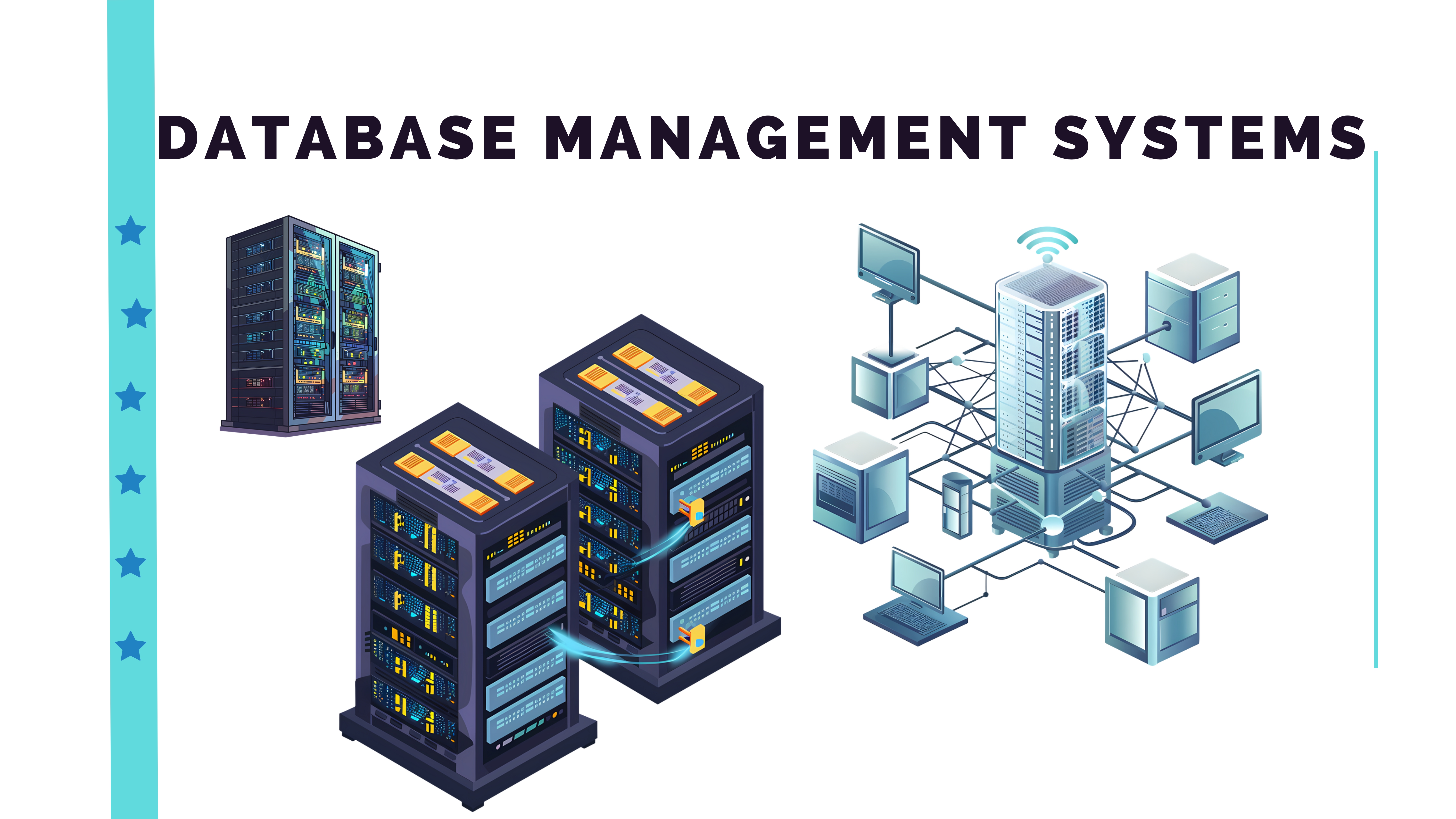
- Introduction to Databases and DBMS concepts
- Types of databases: Relational, NoSQL, and others
- Understanding database models and architecture
- Basics of SQL: Data definition, manipulation, and query commands
- Designing databases: Entity-Relationship (ER) modeling
- Normalization and database schema design principles
- Transactions, concurrency control, and data integrity
- Backup, recovery, and security in database systems
- Practical exercises using popular DBMS software like MySQL or PostgreSQL
Module 6:) Database Management Systems
📖 Module 7:Networking Fundamentals
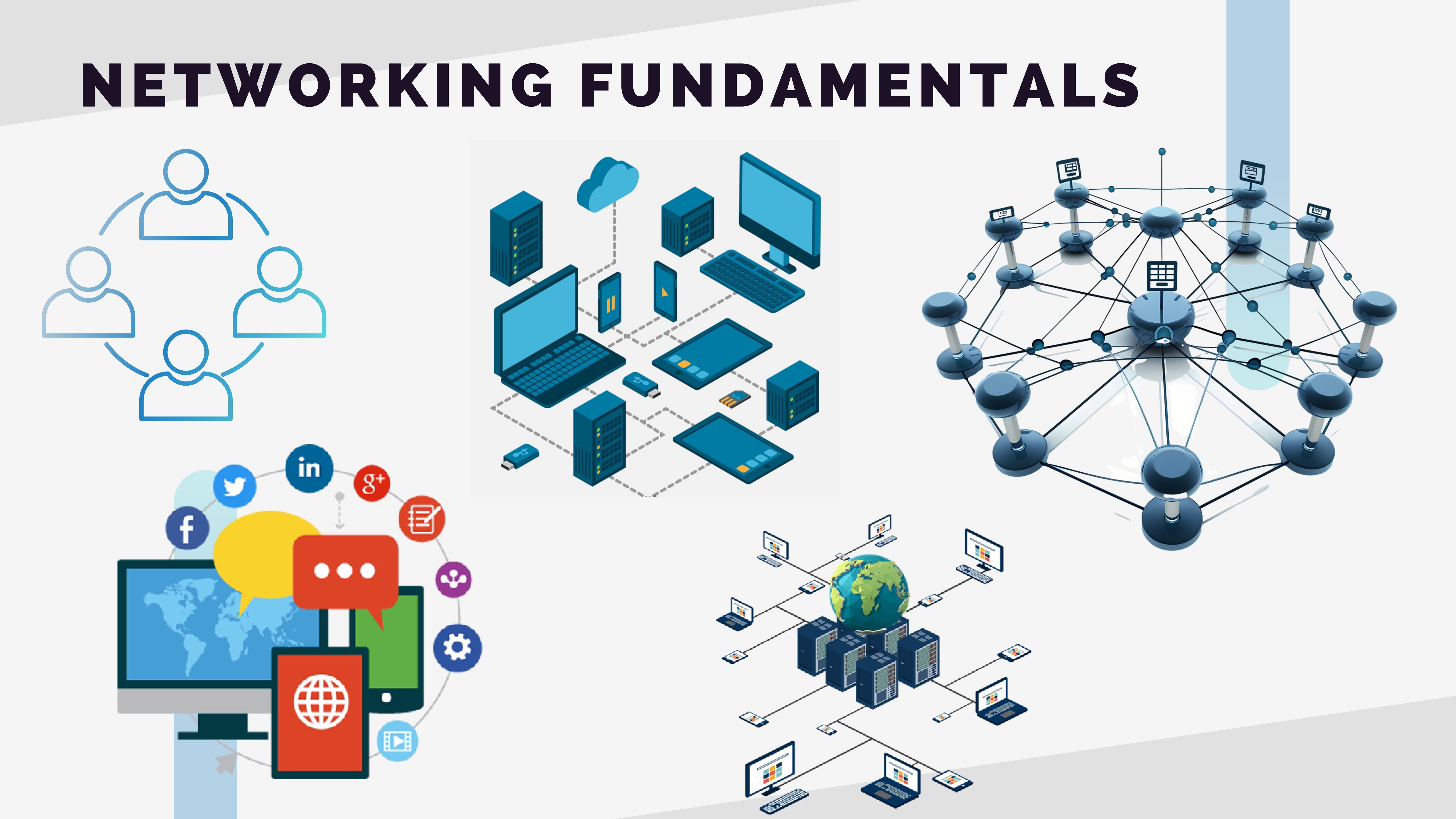
- Introduction to Computer Networks and their importance
- Types of networks: LAN, WAN, MAN, and PAN
- Network topologies: Star, Bus, Ring, Mesh, and Hybrid
- Understanding IP addressing and subnetting basics
- Network devices: Routers, switches, hubs, and access points
- Protocols and models: OSI and TCP/IP
- Basics of network security: firewalls, encryption, and VPNs
- Wireless networking concepts and technologies (Wi-Fi, Bluetooth)
- Practical setup and troubleshooting of small networks
Module 7:) Networking Fundamentals
Basics of Cybersecurity

- Introduction to Cybersecurity: Importance and key concepts
- Types of cyber threats: Malware, phishing, ransomware, and social engineering
- Fundamentals of network security and firewalls
- Understanding encryption and cryptography basics
- User authentication and access control methods
- Importance of regular software updates and patch management
- Role of antivirus and anti-malware tools
- Cybersecurity best practices for safe internet use
- Introduction to ethical hacking and penetration testing principles
Module 8:) Basics of Cybersecurity
Project Work & Practical Assignments

- Real-world projects to apply theoretical knowledge across courses
- Designing and developing small software or web applications
- Practical exercises in setting up and securing networks
- Hands-on labs for database creation, queries, and management
- Implementing cybersecurity measures in simulated environments
- Use of office automation tools for real tasks and documentation
- Projects involving data analysis using spreadsheets and programming
- Group assignments fostering teamwork and collaborative problem-solving
- Presentation and report writing to improve communication skills
Module 8:) Project Work & Practical Assignments
📖 Interview Preparation at KSP Infosec

- Understanding different types of interviews: Technical, HR, and Group Discussion
- Building a strong resume tailored for cybersecurity and IT roles
- Common technical questions in programming, networking, and cybersecurity
- Practicing problem-solving and coding challenges
- Tips for effective communication and body language during interviews
- Mock interviews and feedback sessions for real-world experience
- Preparing answers for behavioral and situational questions
- Understanding company culture and job role expectations
- Post-interview etiquette and follow-up strategies
Module 8:) Interview Preparation at KSP Infosec
Why Choose Us
✅ Affordable Fees
We offer competitive pricing to ensure that everyone has access to quality education.
✅ Practical Training
Our curriculum is designed to provide hands-on experience with real-world applications.
✅ Certification
Receive a recognized certification upon successful completion of the course.
✅ Expert Trainers
Learn from industry experts with years of experience in the field.
✅ Interview Preparation
Prepare for your dream job with expert mentoring, real interview simulations, personalised feedback, and proven strategies to succeed in both technical and non-technical rounds.
✅ Free Resources
Get study materials, books, notebooks, and other essential resources for free.
✅ Good Learning Environment
Experience a positive and motivating atmosphere with well-equipped classrooms and a supportive faculty.
✅ Career Support & Guidance
We assist you in finding the right job opportunities, providing career counseling, and helping you build a strong professional network.