📌 Module 1: Introduction to Networking Basics 📂
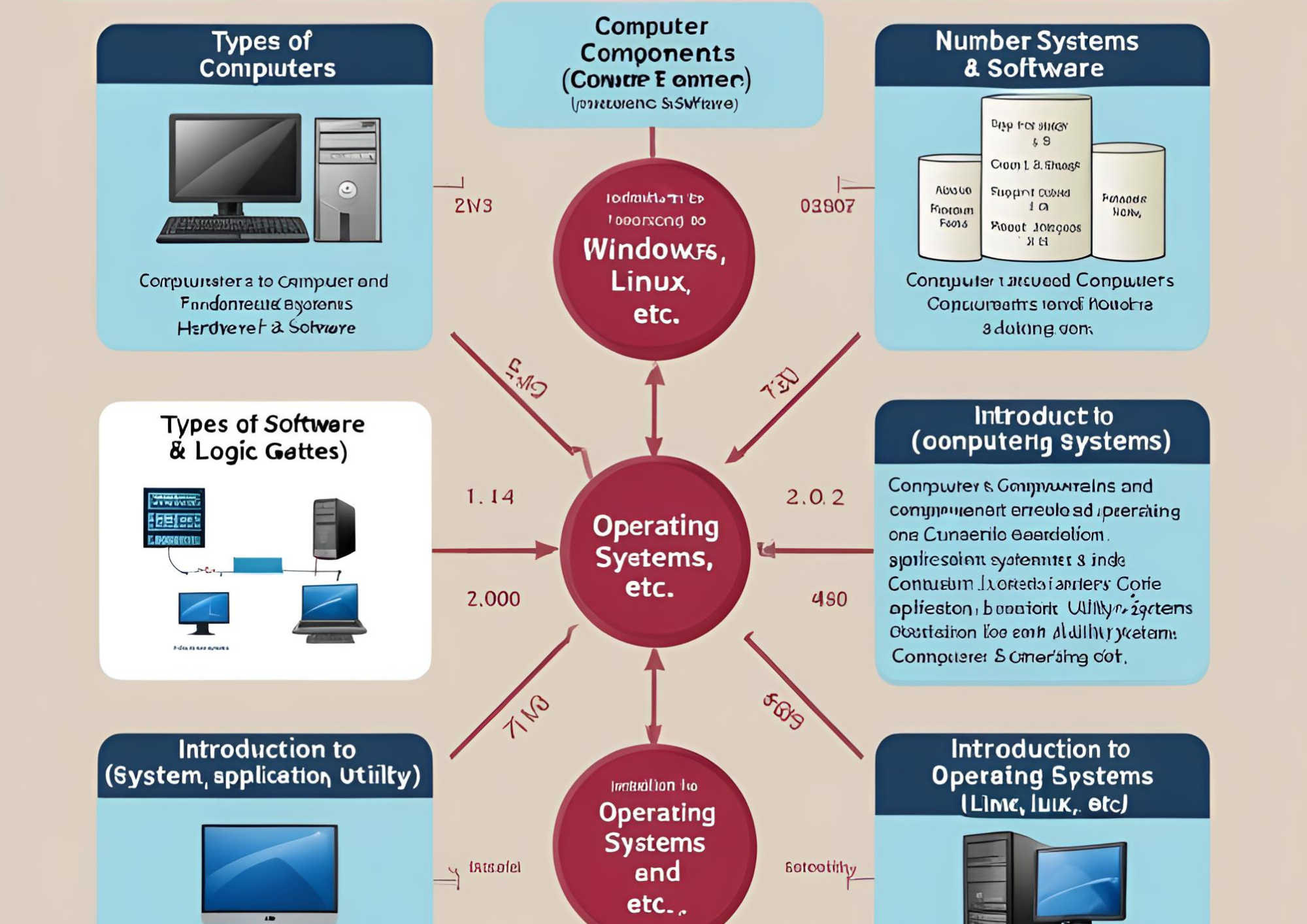
- What is a Network?
- Types of Networks: LAN, WAN, MAN, PAN
- Networking Topologies: Star, Bus, Ring, Mesh
- Network Components: Router, Switch, Hub, Bridge, etc.
» Introduction to Networking Basics
📌 Module 2: Computer Hardware and Peripherals 🛠️
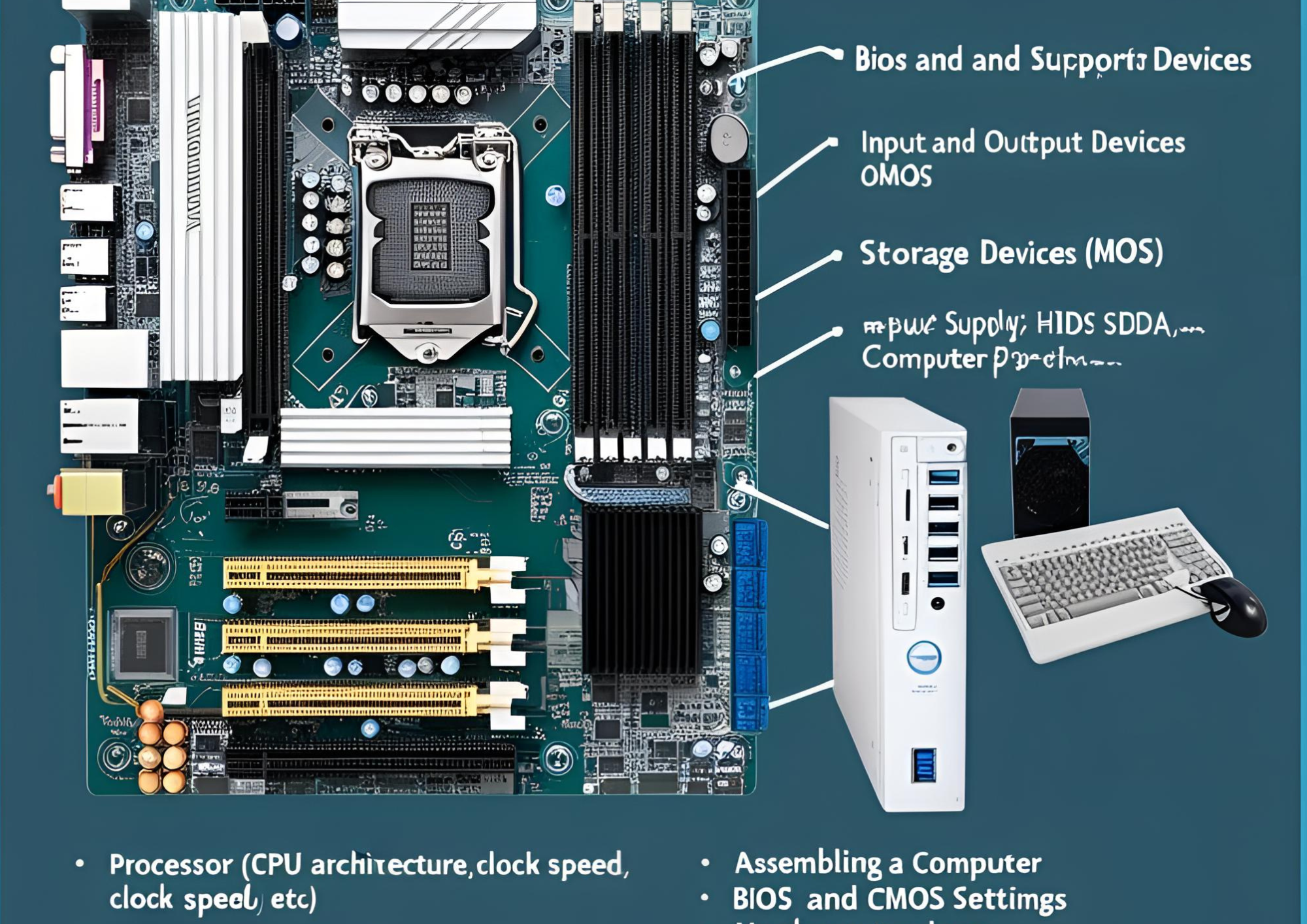
- Understanding Motherboard and its Components
- Processors (CPU Architecture, Clock Speed, etc.)
- Memory (RAM, ROM, Cache, etc.)
- Storage Devices (HDD, SSD, Optical Drives)
- Power Supply (SMPS)
- Input and Output Devices
- Assembling a Computer
- BIOS and CMOS Settings
- Hardware Troubleshooting
» Computer Hardware and Peripherals
📌 Module 3: Networking Essentials 🌐
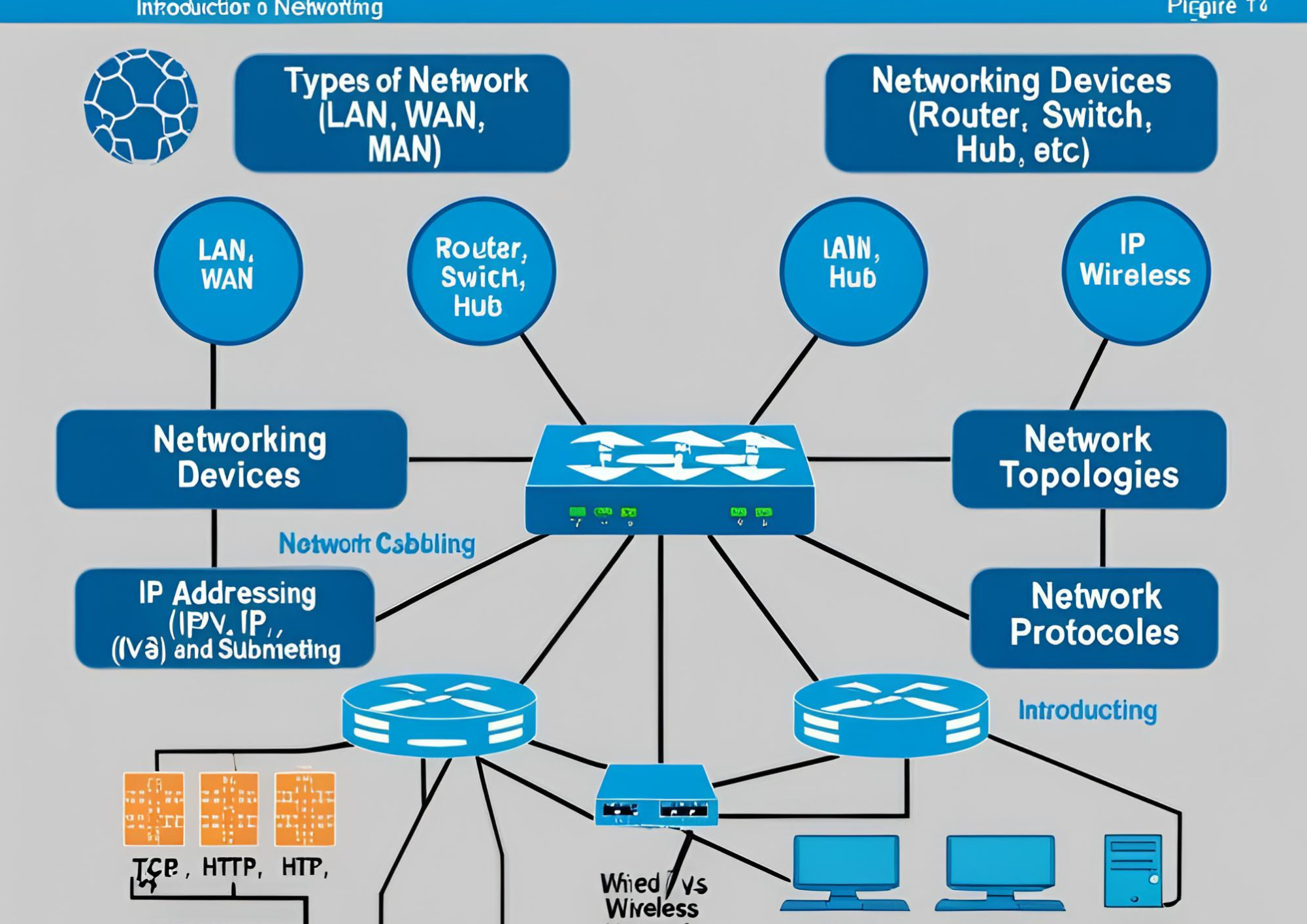
» Networking Essentials
- Introduction to Networking
- Types of Networks (LAN, WAN, MAN)
- Networking Devices (Router, Switch, Hub, etc.)
- Network Topologies
- IP Addressing (IPv4, IPv6) and Subnetting
- Network Protocols (TCP/IP, FTP, HTTP, etc.)
- Wired vs Wireless Networks
- Network Cabling and Crimping
- Introduction to Wi-Fi Configuration
- Basic Network Troubleshooting
📌 Module 4: Advanced Networking & Server Administration🔒

» Advanced Networking & Server Administration
- Network Security Basics
- Firewall & Antivirus Configuration
- DNS, DHCP, FTP, Web Servers
- Introduction to Windows Server and Linux Server
- Server Installation and Configuration
- User Management in Server
- File and Folder Sharing in Network
- Backup and Recovery in Server
- Remote Desktop and VPN Configuration
📌 Module 5: Laptop and Printer Maintenance 🧰

- Introduction to Laptops and their Internal Components
- Troubleshooting Common Laptop Issues
- Battery and Power Management
- Printer Types (Laser, Inkjet, Dot Matrix)
- Printer Installation & Sharing in Network
- Printer Troubleshooting
» Laptop and Printer Maintenance
📌 Module 6:Networking and Internet Technology 📡

- ISP and Internet Connectivity
- Broadband, Leased Line, Fibre Optic
- Modem and Router Setup
- Port Forwarding and NAT
- Proxy Servers
- Internet Troubleshooting
- Bandwidth Management
» Networking and Internet Technology
📌 Module 7:Introduction to Cybersecurity ( kspinfosec ) 🧑💻
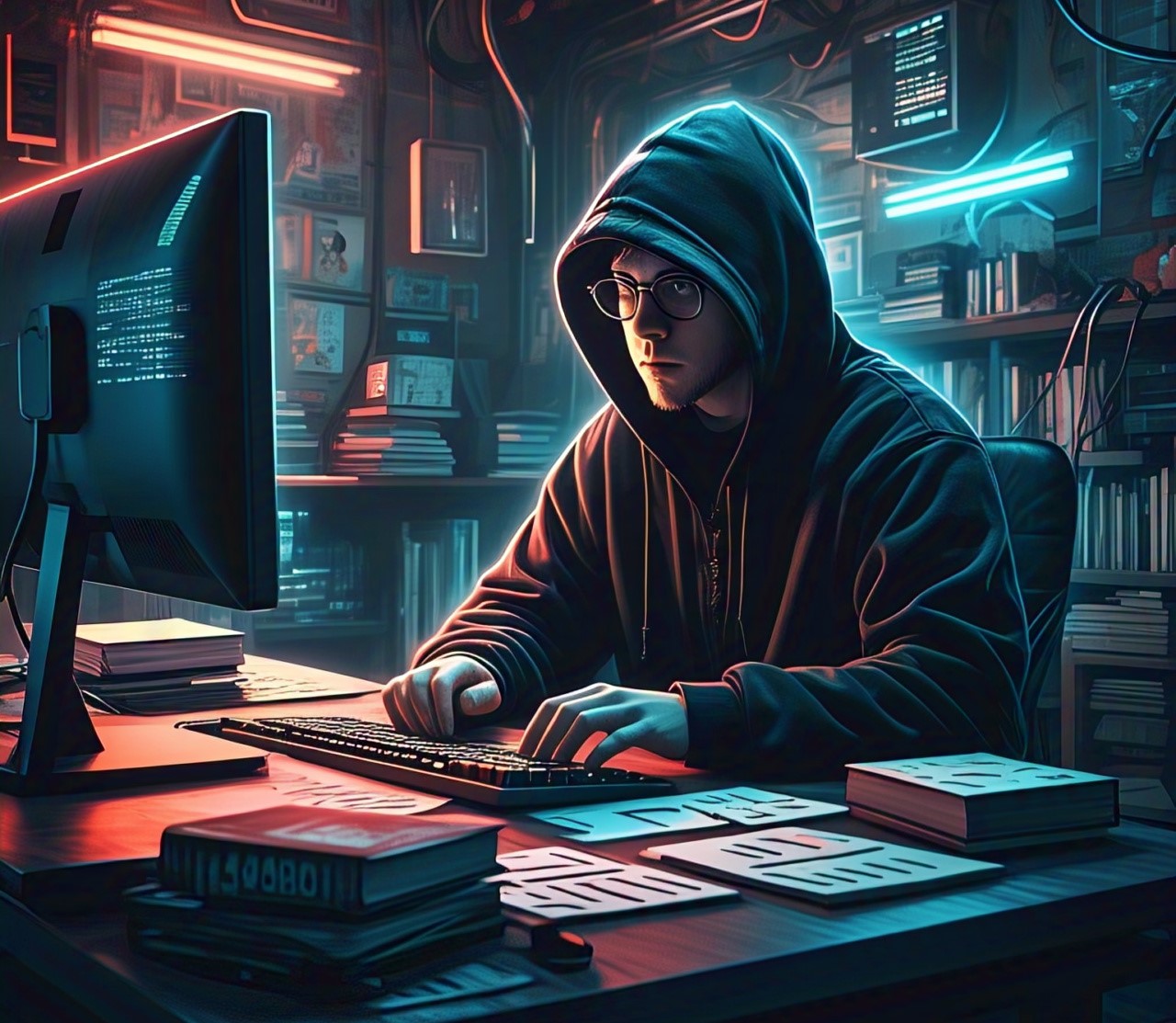
- Basics of Cybersecurity
- Common Threats (Virus, Malware, Phishing, etc.)
- Importance of Data Protection
- Basic Ethical Hacking Concepts
- Password Cracking and Protection
- Securing Networks (Basic Firewall Config)
» : Introduction to Cybersecurity
📌 Module 9: Soft Skills and Placement Assistance 🏆
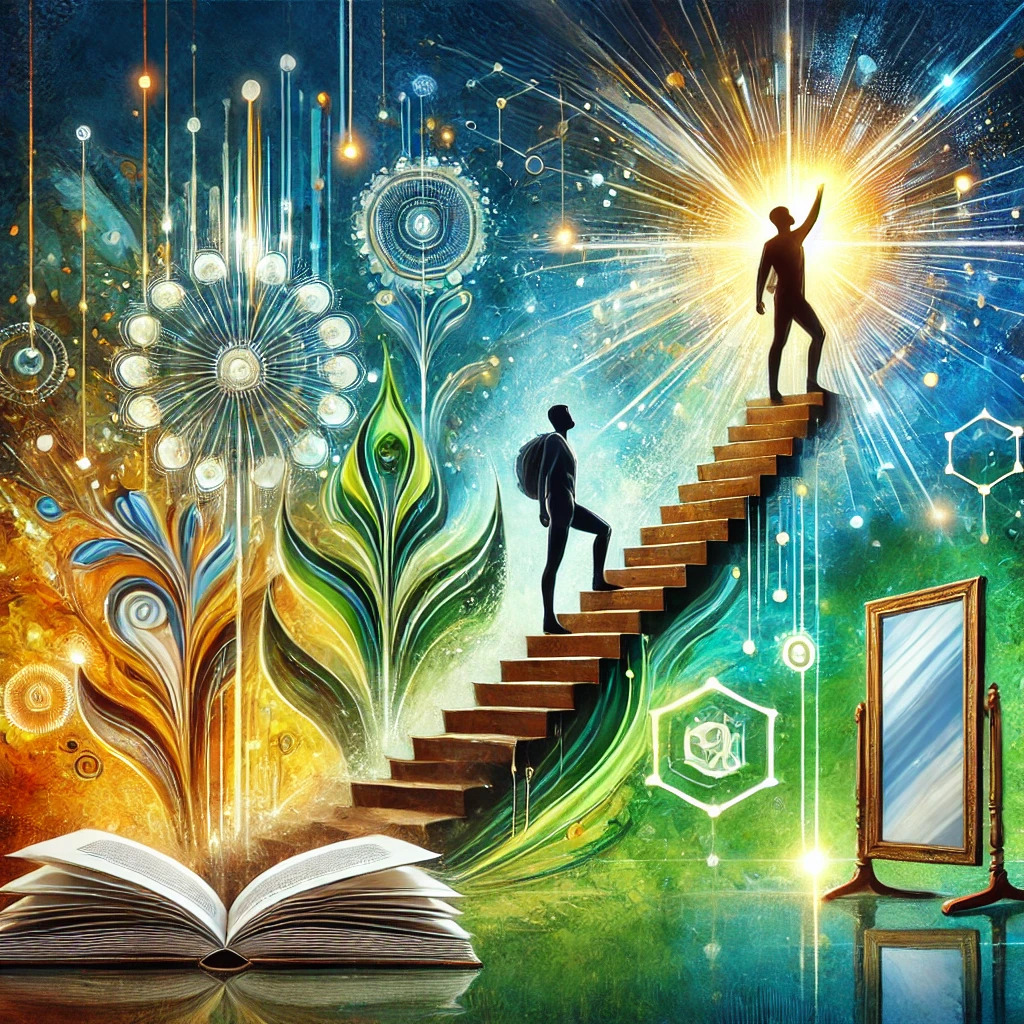
- Resume Writing
- Interview Preparation
- Communication Skills
- Mock Interviews
- Job Assistance and Career Guidance
» Soft Skills and Placement Assistance
📌 Module 9: Interview Preparation at kspinfosec ✅

- Understanding the Job Role
- Resume & Cover Letter Optimization
- Technical & Domain Knowledge
- Mock Interviews & Practice Sessions
- HR & Behavioural Interview Training
- Aptitude & Logical Reasoning Preparation
- Soft Skills & Communication Training
- Job Placement & Follow-up Strategies
» Interview Preparation at kspinfosec
Why Choose Us
✅ Affordable Fees
We offer competitive pricing to ensure that everyone has access to quality education.
✅ Practical Training
Our curriculum is designed to provide hands-on experience with real-world applications.
✅ Certification
Receive a recognized certification upon successful completion of the course.
✅ Expert Trainers
Learn from industry experts with years of experience in the field.
✅ Interview Preparation
Prepare for your dream job with expert mentoring, real interview simulations, personalised feedback, and proven strategies to succeed in both technical and non-technical rounds.
✅ Free Resources
Get study materials, books, notebooks, and other essential resources for free.
✅ Good Learning Environment
Experience a positive and motivating atmosphere with well-equipped classrooms and a supportive faculty.
✅ Career Support & Guidance
We assist you in finding the right job opportunities, providing career counseling, and helping you build a strong professional network.