📖 Module 1: Introduction to Computers
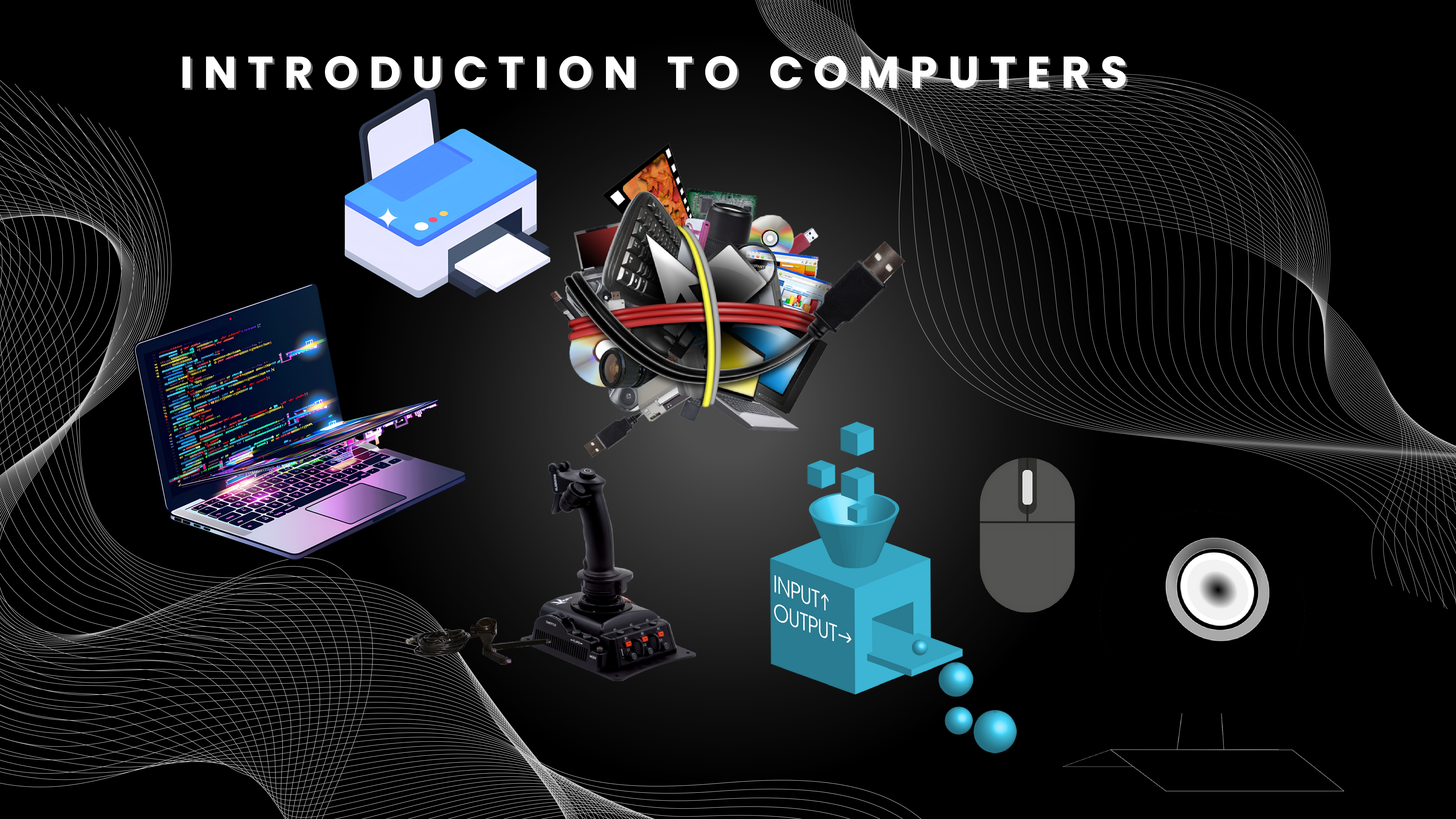
- What is a Computer?
- Basic Applications of Computer
- Components of Computer System
- Central Processing Unit (CPU)
- Input & Output Devices
- Computer Memory, Storage Units
- Concept of Hardware & Software
- Types of Software – System & Application Software
- Operating System Basics
- Different Operating Systems (Linux, Windows)
Module 1:) Introduction to Computers
📖Operating System – Windows
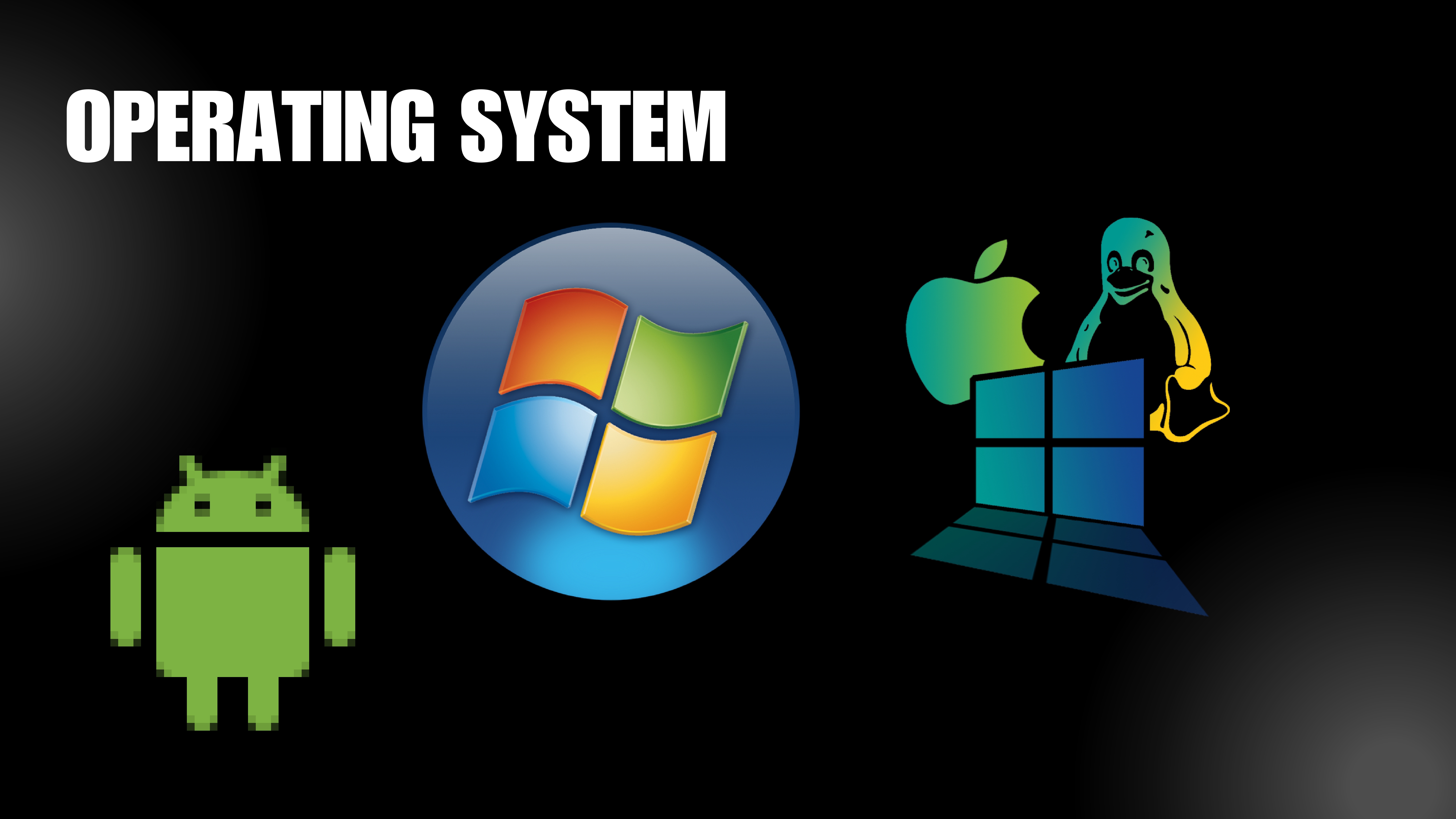
- Introduction to Operating System
- Types of Operating System
- Basic Applications of Computer
- Desktop and Start Menu
- Basic Operations: Create, Rename, Delete Files/Folders
- Understanding Drives (C:, D:, etc.)
- Computer Memory, Storage Units
- Managing Files and Folders
- System Settings - Control Panel, Taskbar, Date/Time
- Using Search Features
Module 2:) Operating System – Windows Intelligence
📖 Microsoft Office Suite

Module 3:) Microsoft Office Suite
- Microsoft Word – Document Creation & Formatting
- Microsoft Excel – Data Management & Calculation
- Microsoft PowerPoint – Presentation Design
- Microsoft Outlook – Email & Calendar Management
- File Handling & Office Integration
- Using Templates & Themes Across Office Apps
- Proofing & Reviewing Tools
- Shortcut Keys & Productivity Features
- AI & Smart Features in Microsoft Office
📖 Internet and Email
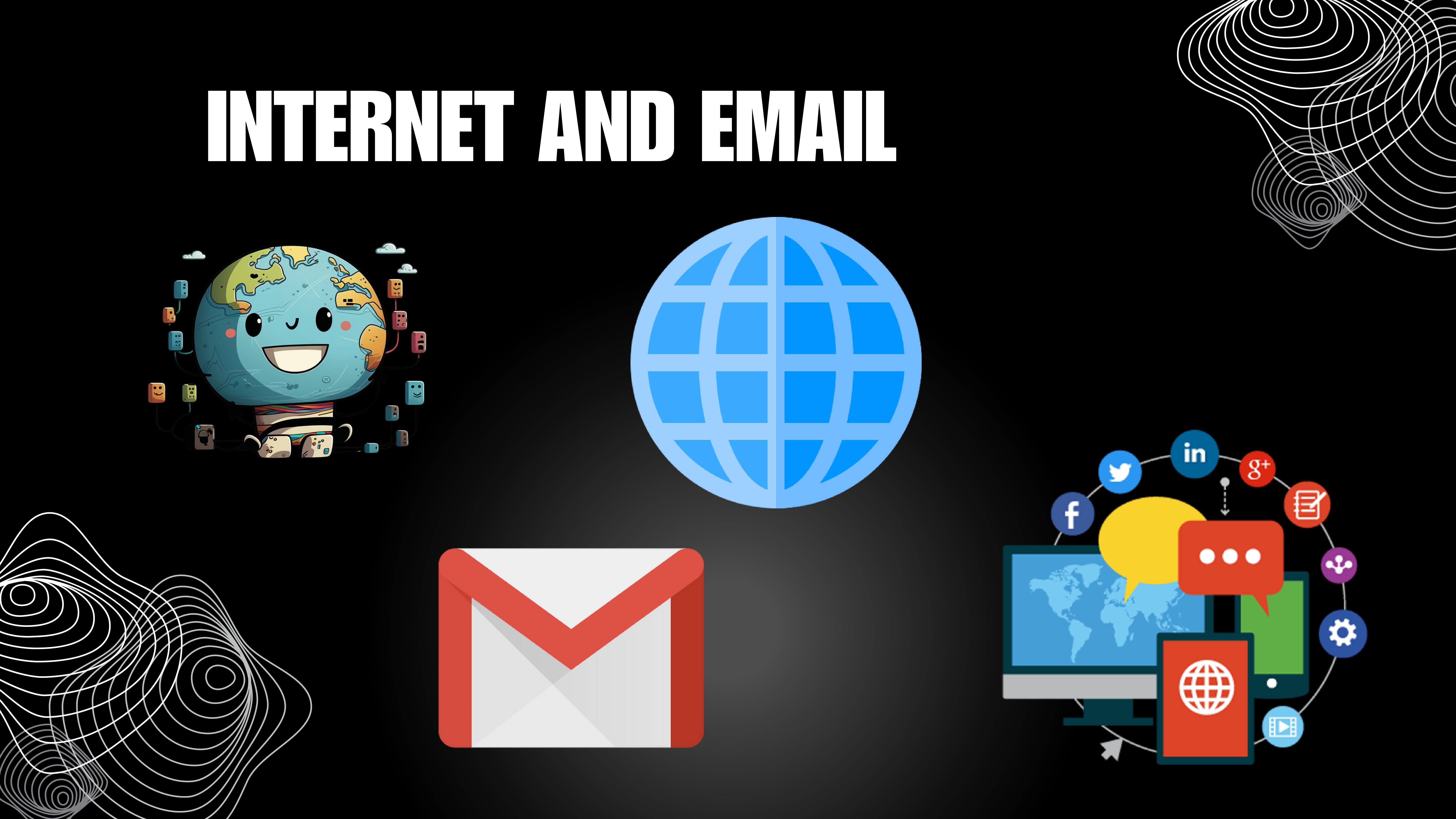
- Introduction to the Internet & How It Works
- Understanding Web Browsers (Chrome, Edge, Firefox)
- Using Search Engines Effectively (Google Search Tips)
- Creating and Managing Email Accounts (Gmail/Outlook)
- Composing, Sending & Receiving Emails
- Using CC, BCC, Attachments & Email Etiquette
- Organising Inbox – Labels, Folders, Spam & Trash
- Cybersecurity Tips – Safe Browsing & Phishing Awareness
- Practical Tasks – Email Writing, Search Practice & Internet Basics Quiz
Module 4:) Internet and Email
📖 Module 5: Typing Skills (English & Hindi)
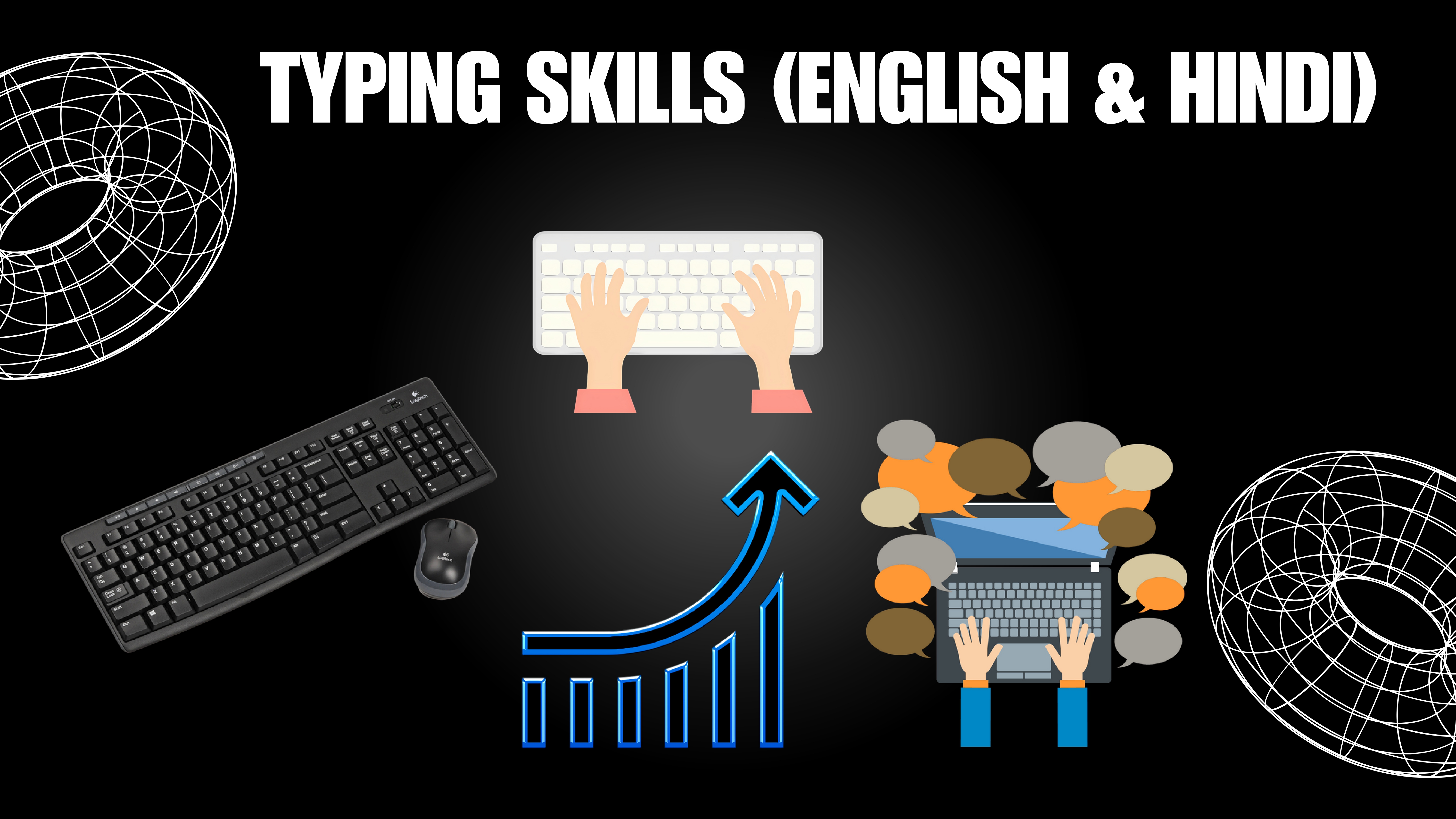
- Understanding keyboard Layout (QWERTY & InScript)
- Home Row Key Practice & Finger Placement Techniques
- English Typing Practice – Speed, Accuracy & Flow
- Hindi Typing Practice – Kruti Dev & Mangal Fonts
- Typing Tools & Software (Offline & Online)
- Typing Practice with Paragraphs, Letters & Forms
- Tracking Progress – Words Per Minute (WPM) & Accuracy
- Typing Tests, Certificate Practice & Final Assessment
Module 5 :) Module 5: Typing Skills (English & Hindi)
and more...
📖 Module 6: Basic Graphics Designing
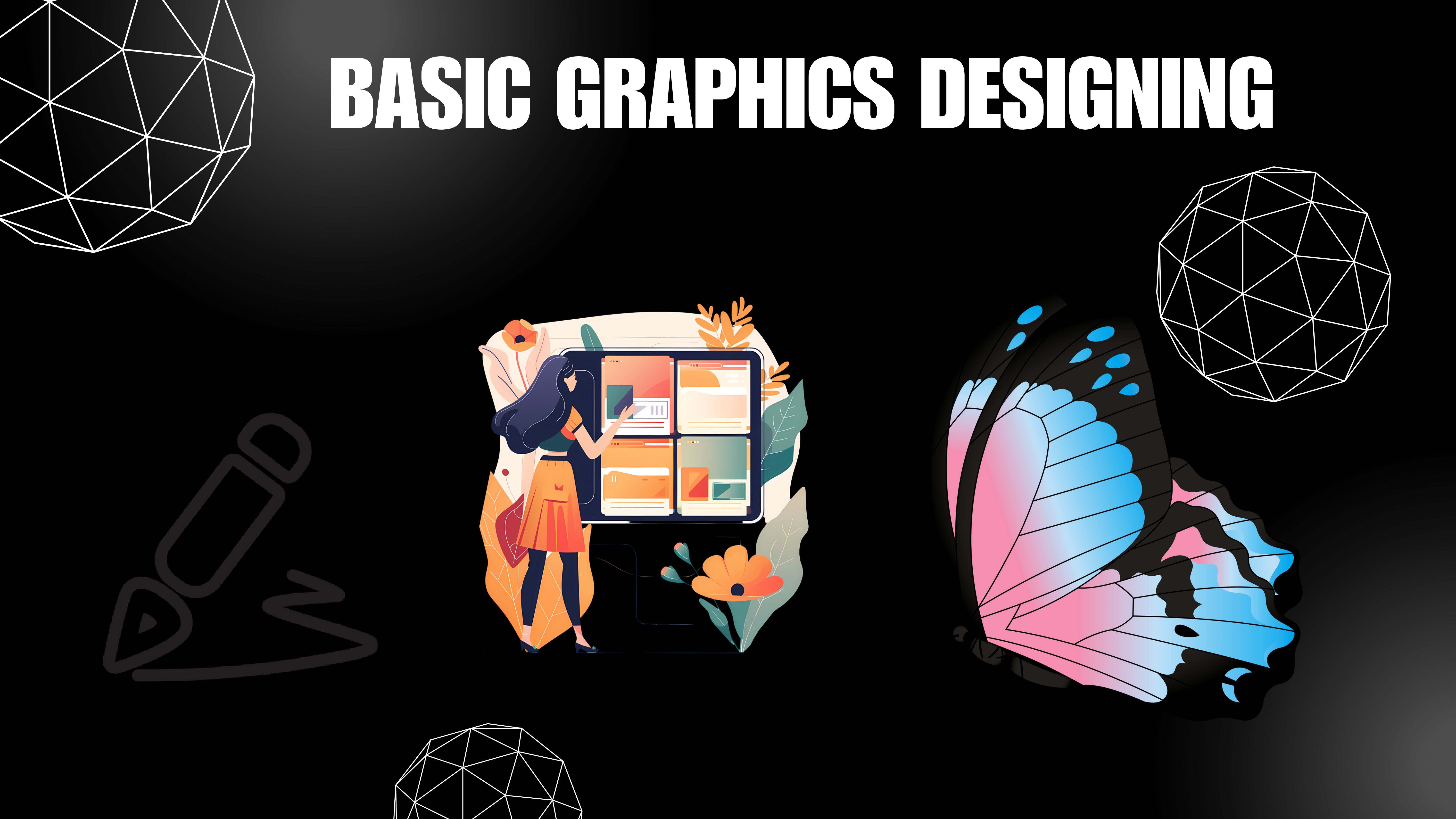
- Understanding Design Elements – Colour, Typography, Layout
- Getting Started with Canva & Similar Free Tools
- Working with Text, Shapes, Icons & Backgrounds
- Creating Social Media Posts, Posters & Banners
- Using Layers, Grids & Alignment for Clean Design
- Basics of Image Editing & Cropping Techniques
- Design Principles – Contrast, Balance, Hierarchy & Spacing
- Final Project – Design Portfolio & Exporting Files
Module 6:) Basic Graphics Designing
and more...
📖 Module 7: Basic Accounting Software (Tally Prime)

- Introduction to Accounting & Tally Prime Interface
- Creating, Managing & Securing Company Data
- Ledger Creation – Groups, Accounts & Chart of Accounts
- Voucher Entry – Payment, Receipt, Contra, Journal & Sales
- Inventory Management – Stock Groups, Items & Units
- GST Configuration & Taxation in Tally
- Generating Reports – Day Book, Ledger, Trial Balance, P&L
- Backup, Restore & Exporting Data in Tally
- Final Project – Complete Business Entry & Report Generation
- Using Search Features
Module 7:) Basic Accounting Software (Tally Prime)
and more...
📖 Basics of Cybersecurity

- Introduction to Cybersecurity & Its Importance
- Understanding Common Cyber Threats (Malware, Phishing, Ransomware)
- Basic Network Security – Firewalls, VPNs & Encryption
- Password Management & Multi-Factor Authentication (MFA)
- Protecting Personal Devices – Antivirus, Updates & Backups
- Safe Web Browsing & Identifying Fake Websites
- Securing Social Media & Email Accounts
- Cybersecurity Policies & Best Practices for Home and Business
- Final Project – Securing a Personal System & Simulated Cyberattack
Module 8:) Basics of Cybersecurity
and more...
📖 Project Work & Practical Assignments
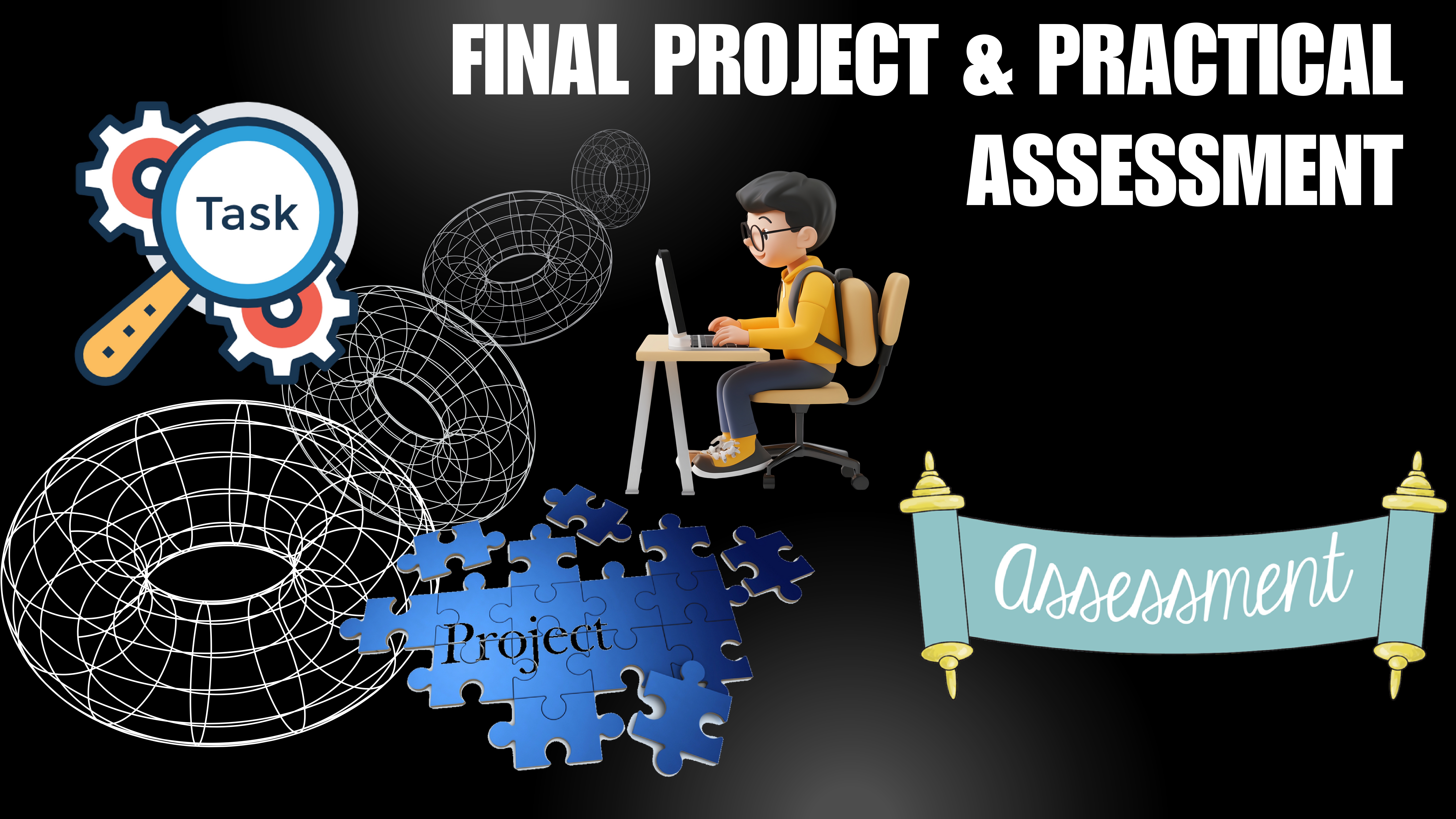
- Introduction to Project Work & Its Significance
- Choosing a Practical Project – Overview of Available Options
- Project Planning – Setting Objectives, Milestones & Deadlines
- Data Entry & Database Management in Practical Scenarios
- Creating and Formatting Documents – Reports, Presentations & Spreadsheets
- Using Accounting Software (Tally Prime) for Real-Life Assignments
- Designing Basic Websites & Web Pages (HTML, CSS, JavaScript)
- Finalizing Projects – Review, Presentation, and Submission
- Practical Assignments – Regular Practice for Skill Enhancement
Module 8:) Project Work & Practical Assignments
📖 Interview Preparation at KSP Infosec

- Introduction to Interview Process & Its Importance
- Researching the Company – Understanding KSP Infosec's Values & Services
- Preparing for Technical Interviews – Key Topics in Cybersecurity & IT
- Common Interview Questions – How to Answer Effectively
- Behavioral Interview Techniques – STAR Method (Situation, Task, Action, Result)
- Soft Skills Development – Communication, Confidence, & Body Language
- Mock Interviews & Feedback Sessions
- Resume Building & Portfolio Preparation for Cybersecurity Roles
- Post-Interview Etiquette – Thank You Notes & Follow-Ups
Module 8:) Interview Preparation at KSP Infosec
and more...
Why Choose Us
✅ Affordable Fees
We offer competitive pricing to ensure that everyone has access to quality education.
✅ Practical Training
Our curriculum is designed to provide hands-on experience with real-world applications.
✅ Certification
Receive a recognized certification upon successful completion of the course.
✅ Expert Trainers
Learn from industry experts with years of experience in the field.
✅ Interview Preparation
Prepare for your dream job with expert mentoring, real interview simulations, personalised feedback, and proven strategies to succeed in both technical and non-technical rounds.
✅ Free Resources
Get study materials, books, notebooks, and other essential resources for free.
✅ Good Learning Environment
Experience a positive and motivating atmosphere with well-equipped classrooms and a supportive faculty.
✅ Career Support & Guidance
We assist you in finding the right job opportunities, providing career counseling, and helping you build a strong professional network.