📌 📌 Module 1: Introduction to Office 365 📂

- What is Office 365?
- Differences Between Office 365 & Traditional MS Office
- Cloud-Based Features & Benefits
- Office 365 Installation & Setup
» Introduction to Office 365
📌 Module 2: Microsoft Word (Advanced Features) 🛠️
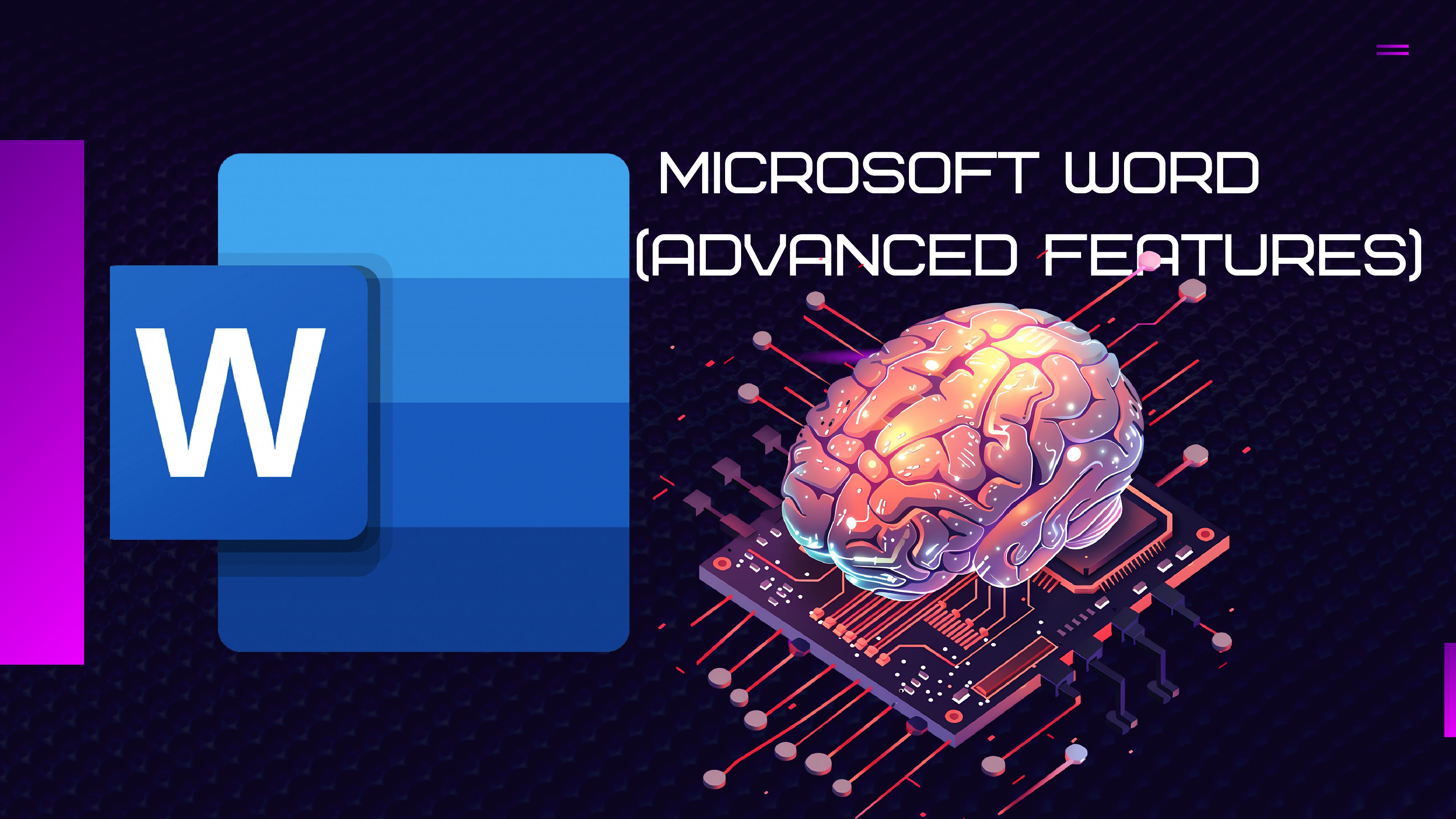
- Document Formatting & Templates
- Smart Art, Charts & Table Formatting
- Mail Merge & Automation
- Document Review & Collaboration
» Microsoft Word (Advanced Features)
📌 Module 3: Microsoft Excel (Advanced Data Management)
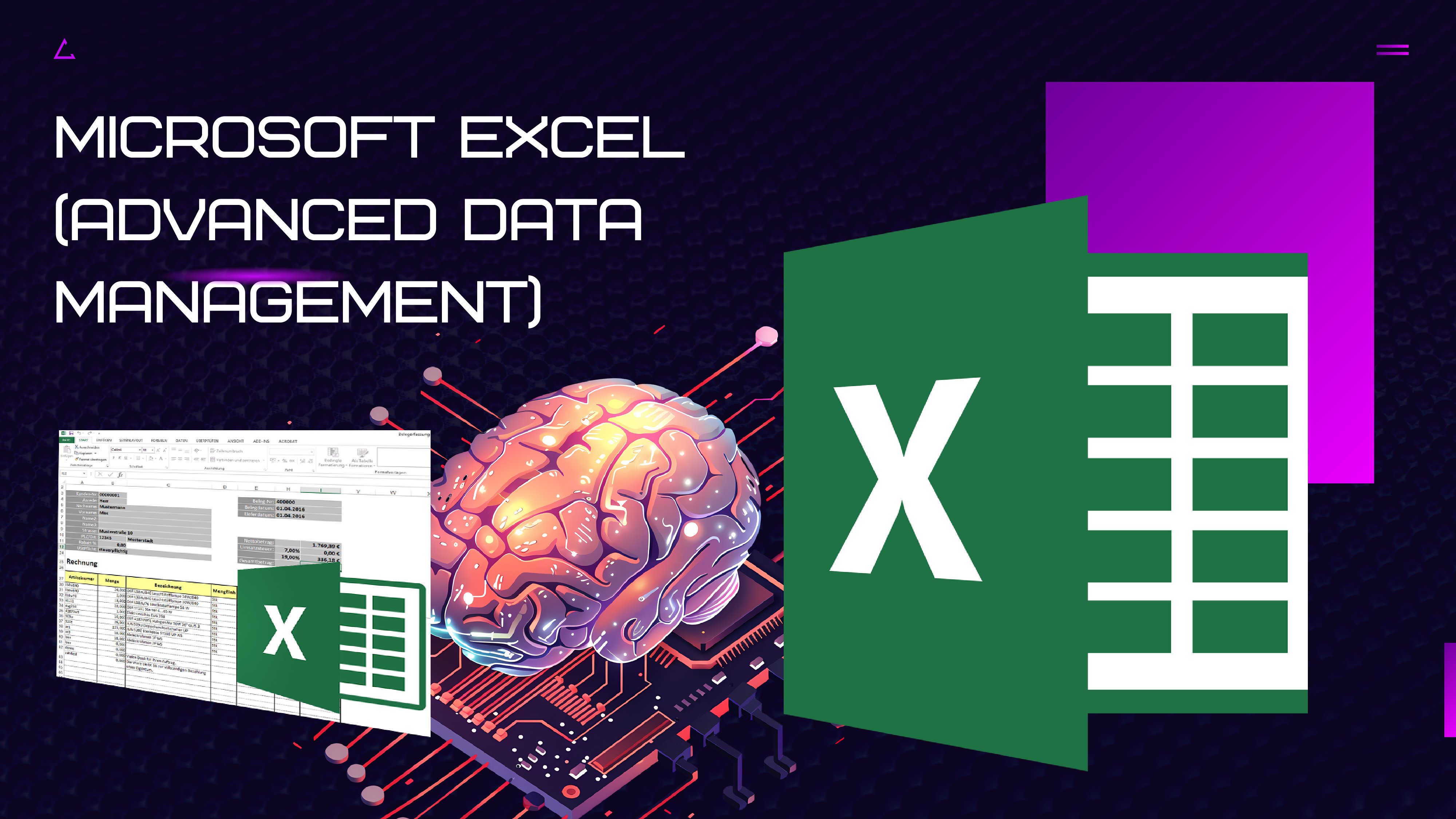
»Microsoft Excel (Advanced Data Management)
- Introduction to Microsoft Excel
- Formulas & Functions (VLOOKUP, HLOOKUP, IF, etc.)
- Pivot Tables & Data Analysis
- Conditional Formatting & Data Validation
- Macros & Automation (Introduction to VBA)
📌 Module 4: Microsoft PowerPoint (Professional Presentations)

» Microsoft PowerPoint (Professional Presentations)
- Introduction to Microsoft PowerPoint
- Slide Master & Theme Customization
- Advanced Animations & Transitions
- Inserting Media & Smart Graphics
- AI-Powered Design & Presentation Tips
📌 Module 5:Microsoft Outlook & Email Management

- Email Organization & Filters
- Calendar Scheduling & Meeting Management
- Task & Contact Management
- Outlook Security & Best Practices
» Microsoft Outlook & Email Management
📌 Module 6:Microsoft OneDrive & SharePoint (Cloud Storage & Collaboration)

- File Sharing & Permissions
- Real-Time Document Collaboration
- Version Control & Data Backup
- Using SharePoint for Team Collaboration
- SharePoint Lists & Libraries
» Microsoft OneDrive & SharePoint (Cloud Storage & Collaboration)
📌 Module 7: Microsoft Teams (Remote Work & Communication)

- Setting Up & Managing Teams
- Virtual Meetings & Webinars
- File Sharing & Integration with Office Apps
- Advanced Features: Bots, Planner & Workflow Automation
» : Microsoft Teams (Remote Work & Communication)
📌 Module 9: Security & Compliance in Office 365 🏆

- Data Encryption & Privacy Settings
- Multi-Factor Authentication (MFA)
- Managing Access & Permissions
- Best Practices for Secure Collaboration
» Security & Compliance in Office 365
📌 Module 9: Interview Preparation at kspinfosec ✅

- Strong Fundamentals in Cybersecurity and Networking
- Practical Hands-on Knowledge with Tools and Techniques
- Understanding of Cyber Laws and Ethical Hacking
- Awareness of Latest Cyber Threats and Trends
- Good Communication and Problem-Solving Skills
- Preparation for Both Technical and HR Rounds
» Interview Preparation at kspinfosec
Why Choose Us
Affordable Fees
We offer competitive pricing to ensure that everyone has access to quality education.
Practical Training
Our curriculum is designed to provide hands-on experience with real-world applications.
Certification
Receive a recognized certification upon successful completion of the course.
Expert Trainers
Learn from industry experts with years of experience in the field.
Interview Preparation
Prepare for your dream job with expert mentoring, real interview simulations, personalised feedback, and proven strategies to succeed in both technical and non-technical rounds.
Free Resources
Book Notebook, and more...