📌 Module 1: Computer Fundamentals & IT Basics ✅
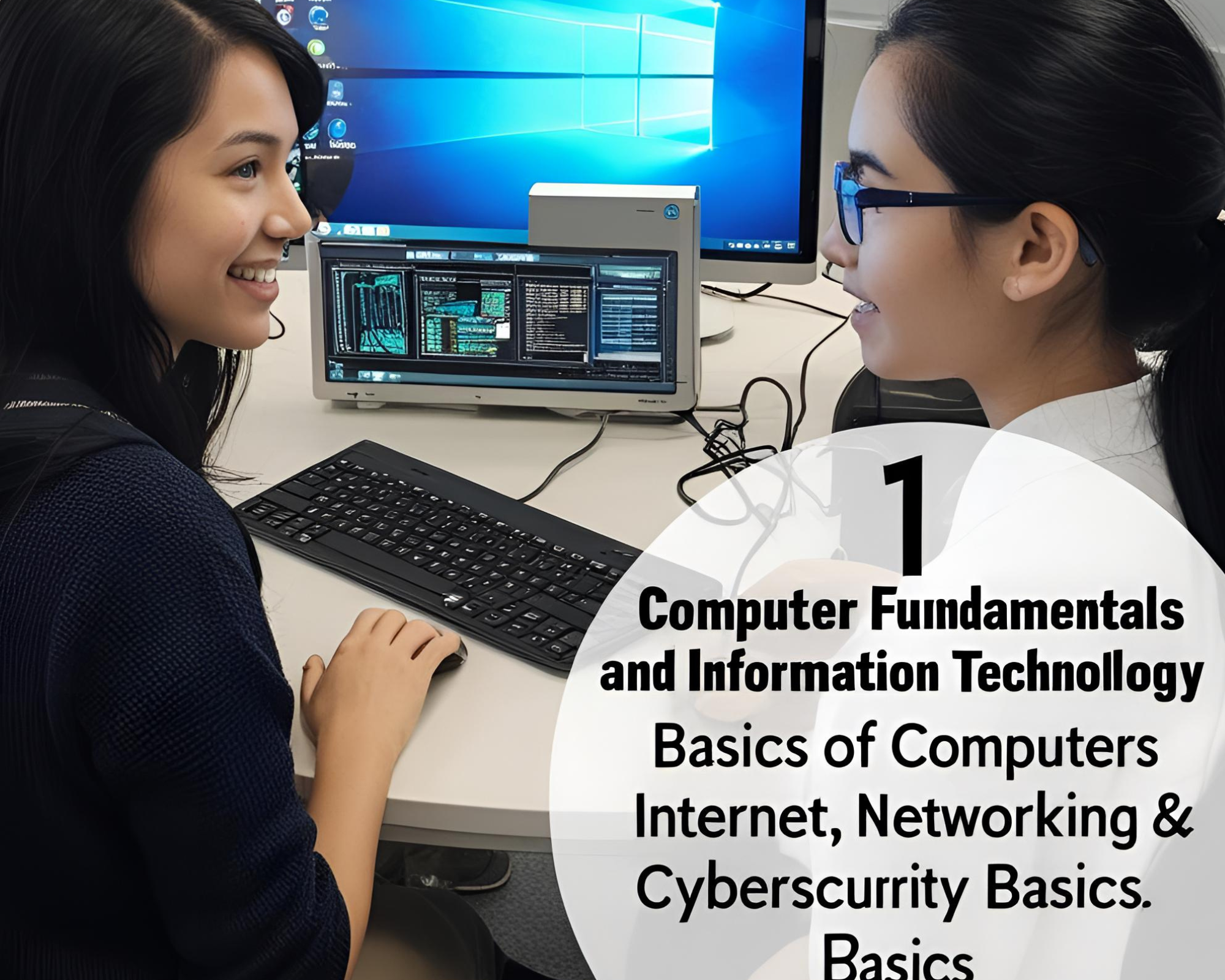
- Overview of computer systems: evolution, generations, and classifications
- Understanding hardware components: CPU, input/output devices, memory, and storage
- Software types: system software, application software, and open-source software
- Number systems and their conversions: binary, decimal, octal, hexadecimal
- Basics of operating systems: types, functions, and comparison (Windows, Linux, macOS)
- Introduction to computer networks and Internet architecture
- IT tools for productivity: email, web browsers, cloud storage, and collaboration platforms
- Basics of data processing, file formats, and data security
- Emerging trends in IT: AI, IoT, cloud computing, and cyber ethics
» Computer Fundamentals & IT Basics
📌 Module 2: Programming Languages ✅

- Introduction to programming paradigms: procedural, object-oriented, and functional
- Syntax, semantics, and structure of a programming language
- Data types, variables, constants, operators, and expressions
- Control structures: decision-making (if, else, switch) and loops (for, while, do-while)
- Functions and modular programming: recursion, parameters, and scope
- Array, string, and pointer manipulation (language-specific examples)
- Object-Oriented Programming (OOP) fundamentals: classes, objects, inheritance, polymorphism
- Introduction to modern languages: Python, Java, and C++ overview
- Hands-on programming projects for real-world problem-solving
» Programming Languages
📌 Module 3: Database Management System (DBMS) ✅
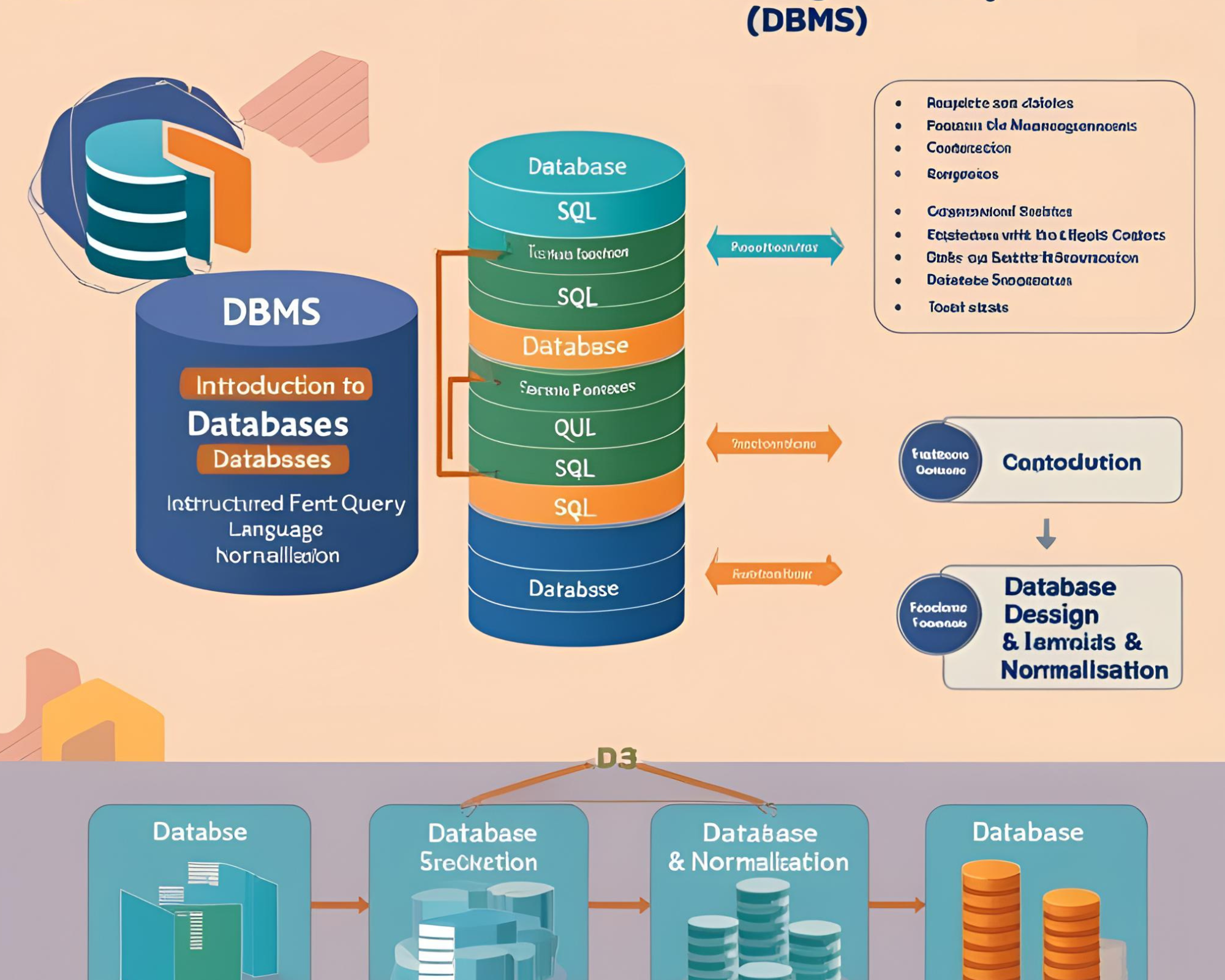
» Database Management System (DBMS)
- Introduction to DBMS and its advantages over traditional file systems
- Types of databases: hierarchical, network, relational, and NoSQL
- Database models and architecture: conceptual, logical, and physical
- Entity-Relationship (ER) model: entities, attributes, relationships, and ER diagrams
- Relational model concepts: tables, keys (primary, foreign), and relational integrity
- Structured Query Language (SQL): DDL, DML, DCL, and advanced queries
- Normalization techniques
📌 Module 4: Office Automation & Productivity Tools ✅

»Office Automation & Productivity Tools
- Overview of Office Automation and its importance in modern workplaces
- Advanced document formatting, referencing, and mail merge in MS Word
- Complex calculations, charts, data analysis, and conditional formatting in MS Excel
- Professional presentations with animations, multimedia, and transitions in MS PowerPoint
- Email and calendar management, rules, and scheduling using MS Outlook
- Collaboration using Google Workspace: Docs, Sheets, Slides, and Drive
- Automating repetitive tasks using macros and VBA in MS Office
- File management, PDF editing, and cloud-based storage integration
- Real-world office scenarios and mini-projects for hands-on experience
📌 Module 5: A5️⃣ Web Technologies✅
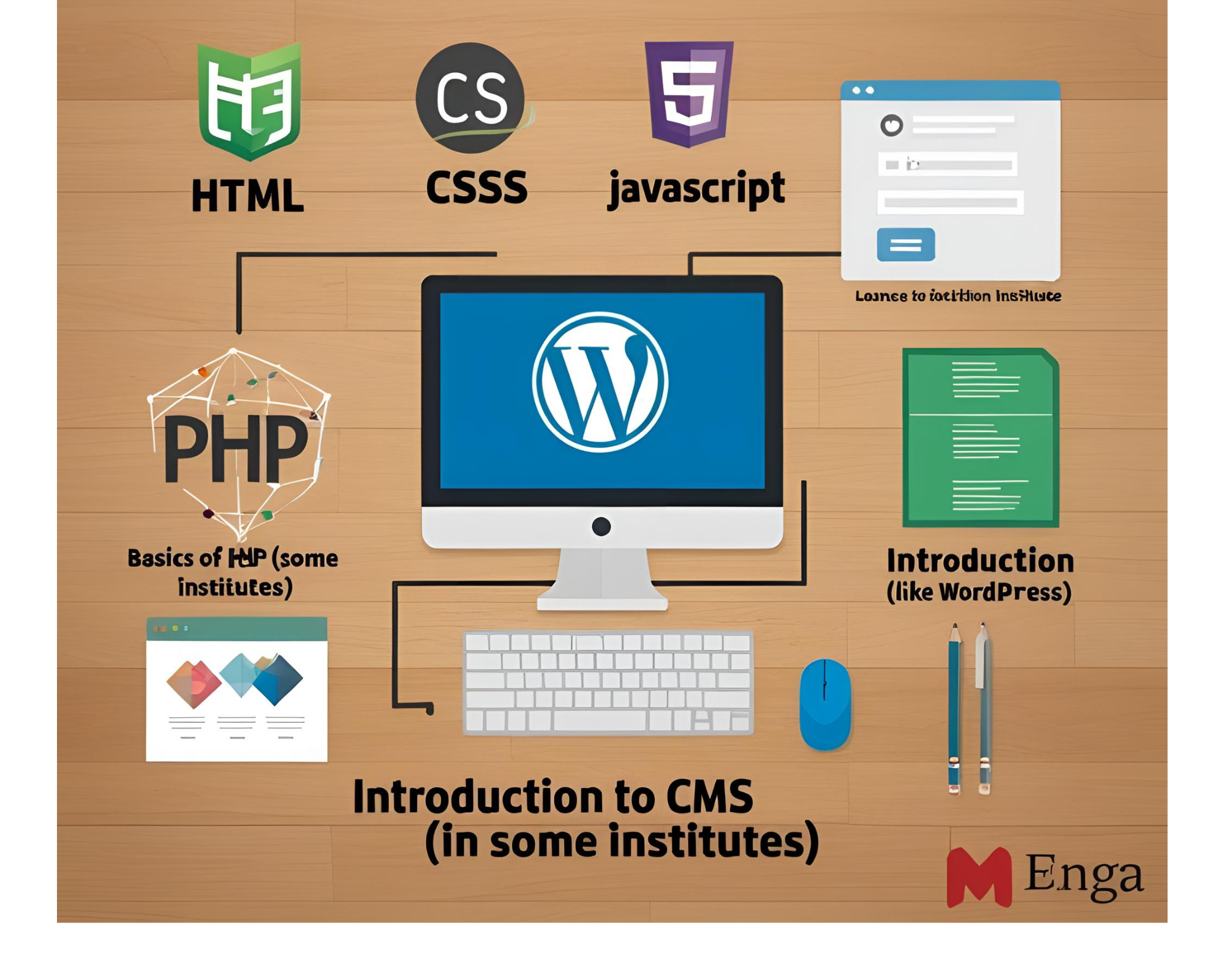
- Introduction to the Internet, WWW, and basics of web architecture
- HTML5: structure, semantic tags, forms, multimedia, and layout design
- CSS3: styling, responsive design, animations, and Flexbox/Grid system
- JavaScript fundamentals: variables, functions, DOM manipulation, and event handling
- Introduction to client-server architecture and HTTP/HTTPS protocols
- Basics of front-end frameworks: Bootstrap, jQuery overview
- Introduction to back-end technologies: PHP/Python with MySQL integration
- Web hosting, domain setup, and deployment fundamentals
- Mini projects: personal portfolio, contact form, and data-driven dynamic pages
» Web Technologies
📌 Module 6: Software Engineering & Project Management✅

- Introduction to Software Engineering: concepts, principles, and software development life cycle (SDLC)
- Software development models: Waterfall, Agile, Spiral, and DevOps overview
- Requirements gathering, analysis, and specification techniques
- Software design fundamentals: UML diagrams, modularity, and design patterns
- Coding standards, version control, and documentation best practices
- Software testing methods: unit testing, integration testing, system testing, and acceptance testing
- Basics of Project Management: planning, scheduling, and resource allocation
- Risk management, quality assurance, and change management in software projects
- Tools for project management: MS Project, JIRA, Trello, and GitHub basics
» Software Engineering & Project Management
📌 Module 7:Tally & Computerised Accounting
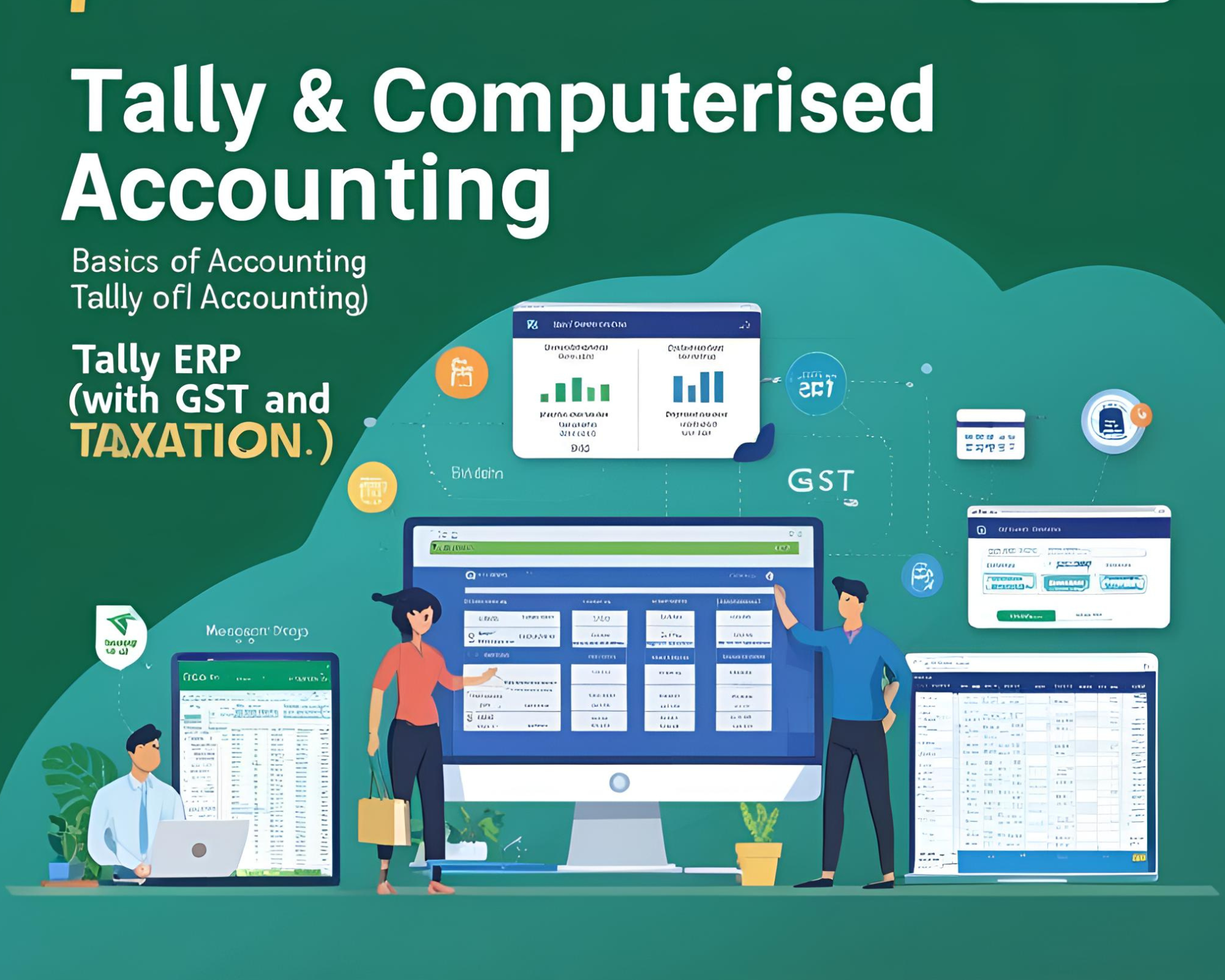
- Introduction to computerized accounting and importance of Tally Prime
- Company creation, configuration, and user management in Tally
- Ledger and group creation for proper financial classification
- Recording transactions: vouchers (payment, receipt, sales, purchase, contra)
- Inventory management and integration with accounting entries
- GST implementation and compliance using Tally Prime
- Payroll processing and employee management features
- Generating financial reports: balance sheet, profit & loss, trial balance, and tax reports
- Data security, backup, restoration, and audit features in Tally
» : Tally & Computerised Accounting
📌 Module 9:Final Project & Certification ✅
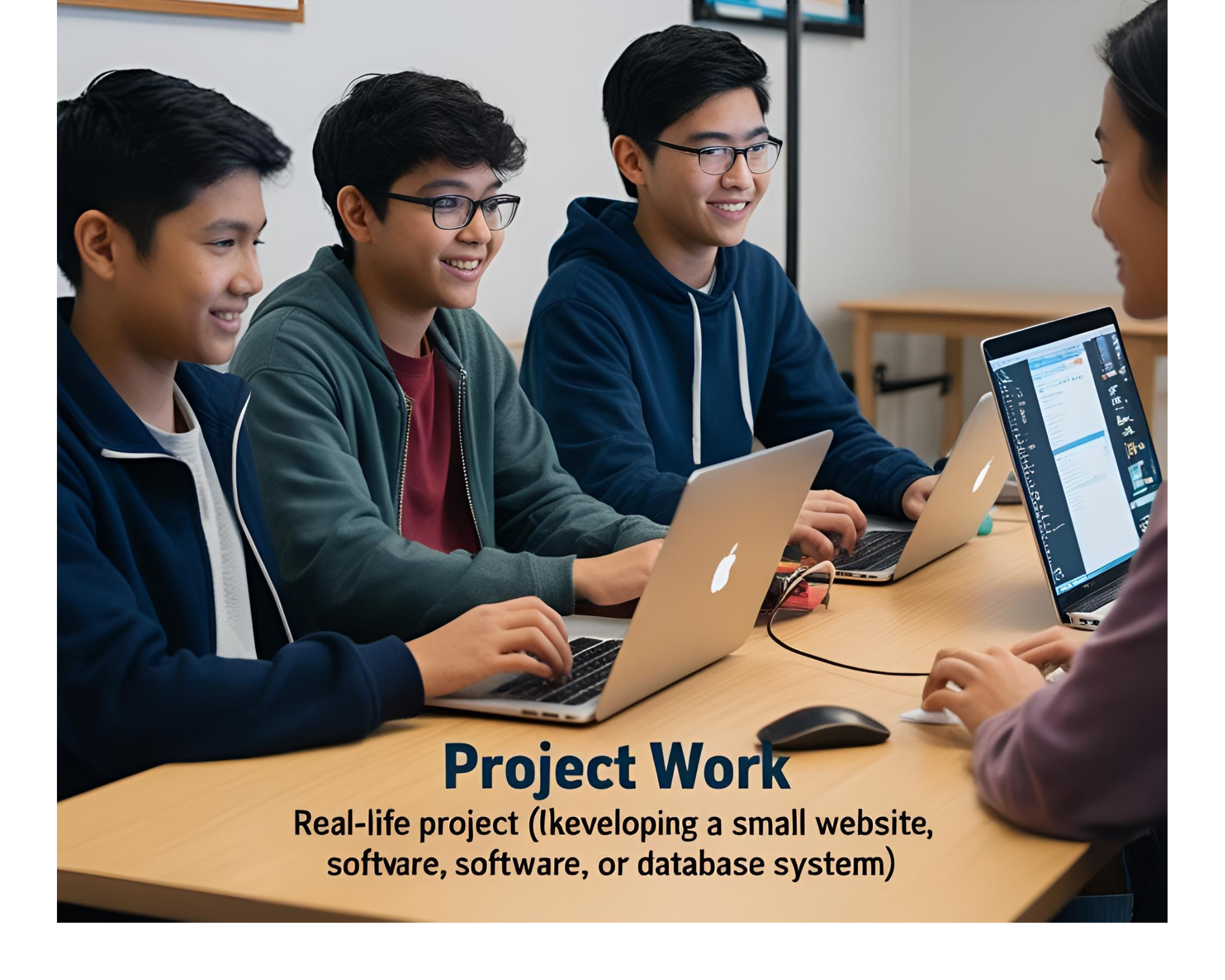
- Selection of a comprehensive project integrating multiple course modules
- Project proposal writing: objectives, scope, and methodology
- Planning and designing the project architecture and workflow
- Implementation using appropriate technologies and programming languages
- Testing, debugging, and optimization of the project deliverables
- Documentation: user manual, technical report, and project presentation
- Regular mentor feedback and iterative improvements
- Final project demonstration and viva voce examination
- Certification issuance based on project evaluation and overall course performance
» Final Project & Certification
📌 Module 9: Interview Preparation at kspinfosec ✅
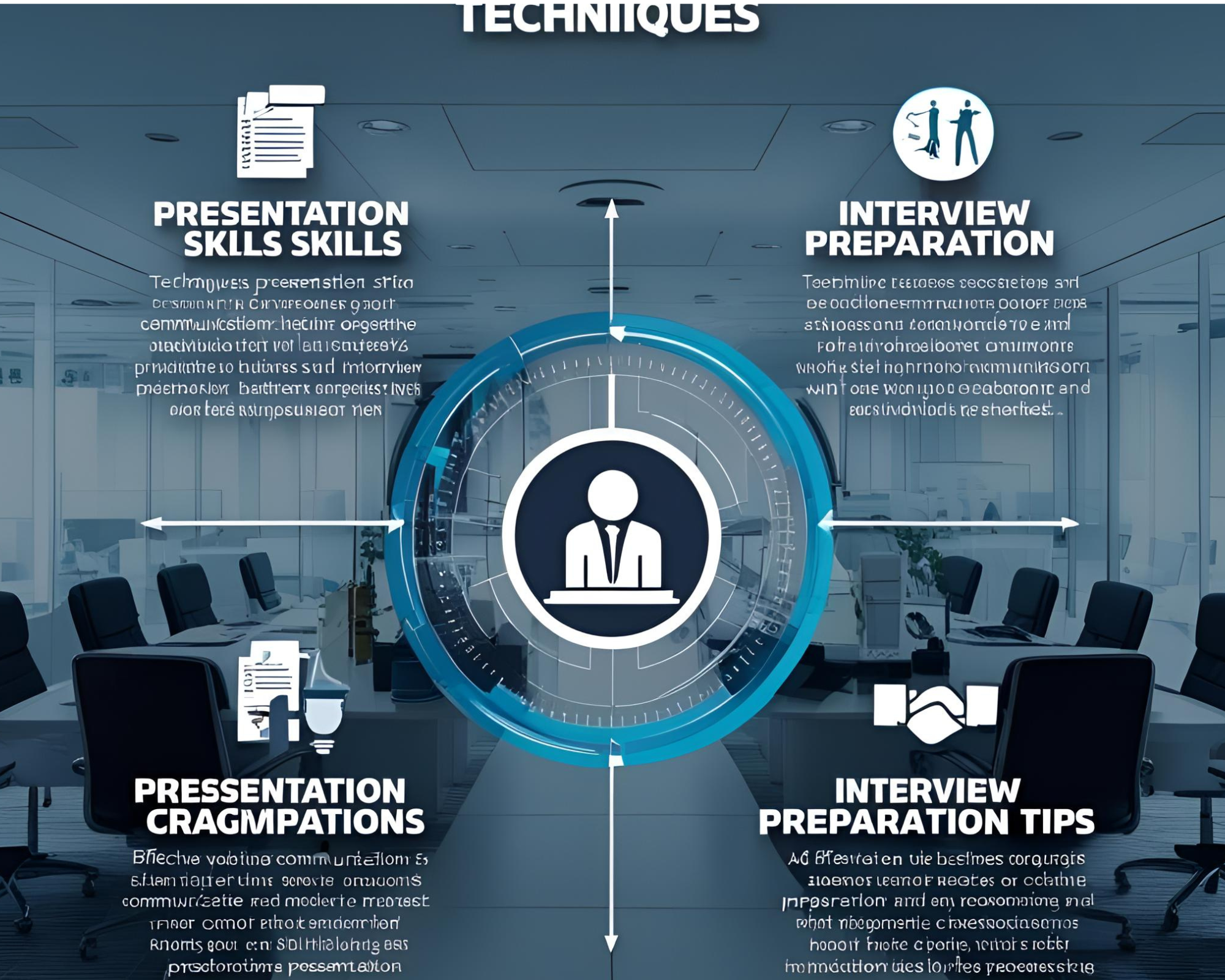
- Understanding different types of interviews: Technical, HR, Group Discussion, and Aptitude
- Resume building: highlighting skills, projects, and certifications effectively
- Common technical interview questions and problem-solving approaches
- Basics of coding interviews: data structures, algorithms, and logical reasoning
- Mock technical interviews and live coding practice sessions
- Behavioral interview preparation: STAR method, communication skills, and confidence building
- Aptitude and reasoning test practice: quantitative, verbal, and logical reasoning
- Tips for interview etiquette, body language, and professional conduct
- Post-interview follow-up strategies and offer negotiation tips
» Interview Preparation at kspinfosec
Why Choose Us
✅ Affordable Fees
We offer competitive pricing to ensure that everyone has access to quality education.
✅ Practical Training
Our curriculum is designed to provide hands-on experience with real-world applications.
✅ Certification
Receive a recognized certification upon successful completion of the course.
✅ Expert Trainers
Learn from industry experts with years of experience in the field.
✅ Interview Preparation
Prepare for your dream job with expert mentoring, real interview simulations, personalised feedback, and proven strategies to succeed in both technical and non-technical rounds.
✅ Free Resources
Get study materials, books, notebooks, and other essential resources for free.
✅ Good Learning Environment
Experience a positive and motivating atmosphere with well-equipped classrooms and a supportive faculty.
✅ Career Support & Guidance
We assist you in finding the right job opportunities, providing career counseling, and helping you build a strong professional network.