📚 Module 1: Introduction to Tally ERP 9 ✅
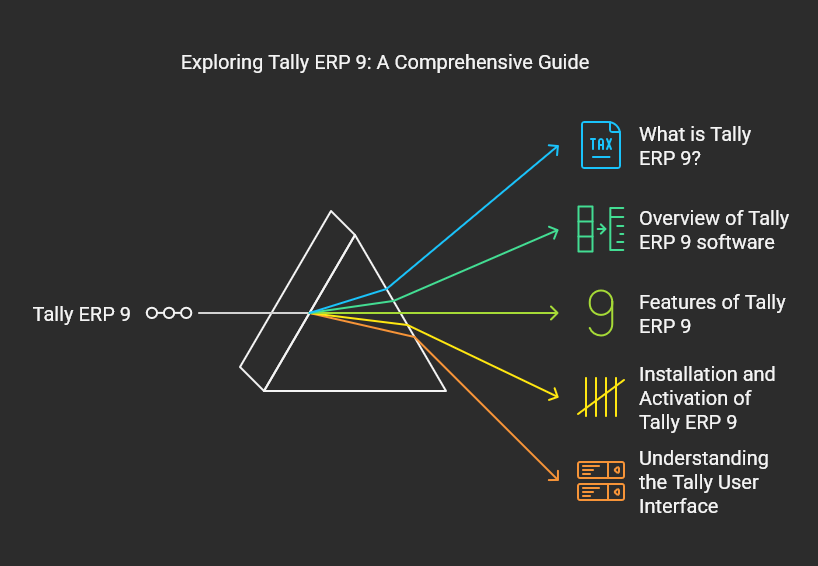
- What is a Computer?
- Basic Applications of Computer
- Components of Computer System
- Central Processing Unit (CPU)
- Input & Output Devices
- Computer Memory, Storage Units
- Concept of Hardware & Software
- Types of Software – System & Application Software
- Operating System Basics
- Different Operating Systems (Linux, Windows)
» Introduction to Tally ERP 9
📖 Module 2: Tally ERP 9 Configuration ✅
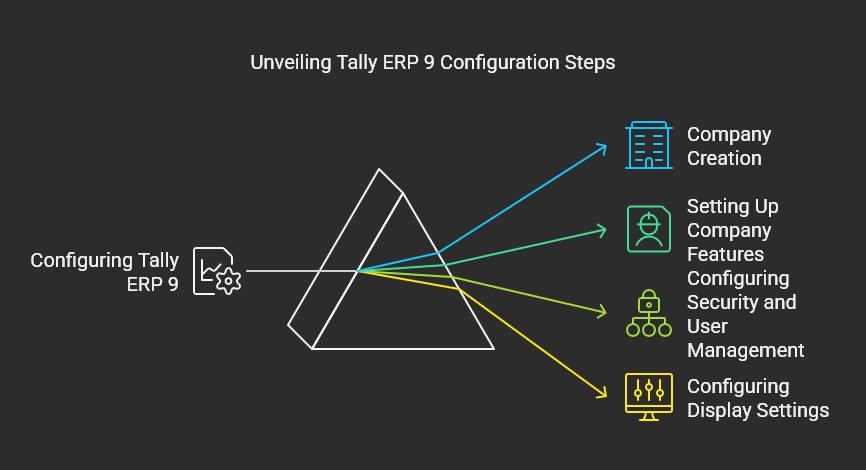
- F12 key se configuration menu open hota hai
- General settings: date format, decimal places, startup screen
- Accounting configuration: bill-wise entry, cost centres, interest
- Inventory configuration: batch-wise details, godown setup
- Statutory settings: GST, PAN, state code, TDS enable/disable
- Voucher entry configuration: narration, single/multiple mode
- Printing configuration: invoice format, logo, GST details
- F11 key se features enable/disable kiye jaate hain
- Ctrl + A se configuration settings save ki jaati hain
» Tally ERP 9 Configuration
📖 Module 3: Basic Accounting in Tally ERP 9 ✅
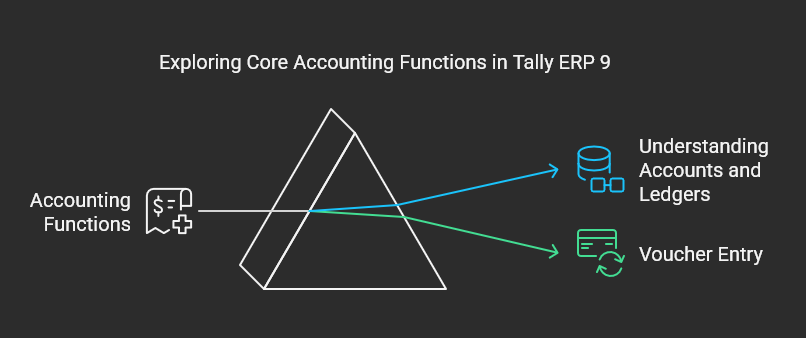
» Accounting in Tally ERP 9
- Ledger creation for different accounts
- Voucher entry: payment, receipt, contra, sales, purchase
- Understanding debit and credit principles
- Maintaining bill-wise details for tracking payments
- Cost centre and cost category setup
- Generating trial balance and profit & loss statements
- Viewing balance sheet and cash flow reports
- Configuring accounting features via F11 and F12 keys
- Reconciling bank statements and ledger accounts
📖 Module 4:Inventory Management in Tally ERP 9 ✅
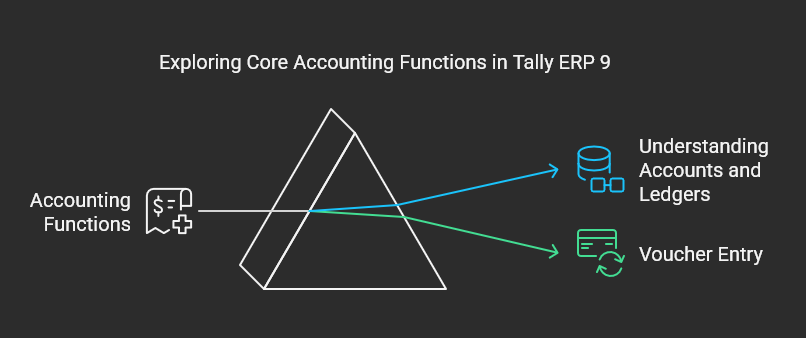
» Inventory Management in Tally ERP 9
- Stock item creation and classification
- Setting up stock groups and stock categories
- Managing units of measurement (UOM)
- Tracking stock movement through godowns
- Batch-wise and expiry date management
- Enabling and recording stock journals
- Integrating inventory with accounting vouchers
- Generating stock summary and stock movement reports
- Configuring inventory features via F11 and F12 keys
📖 Module 5: GST (Goods and Services Tax) in Tally ERP 9 ✅
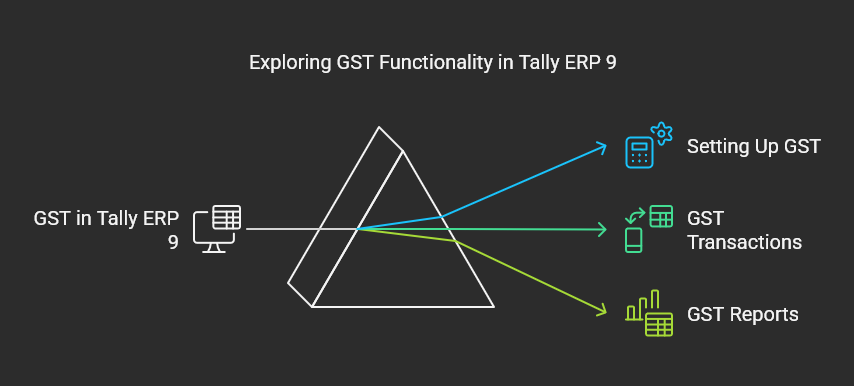
- GST feature enable karna via F11 Features menu
- Company ke liye GST details jaise GSTIN, State, aur PAN set karna
- GST ledgers create karna (CGST, SGST, IGST)
- GST rates configure karna for different goods and services
- GST compliant voucher entry karna (sales, purchase, debit, credit notes)
- GST invoice format customize karna
- Generating GST returns like GSTR-1, GSTR-3B directly from Tally
- Input Tax Credit (ITC) management
- Filing GST reports and reconciliation
» GST (Goods and Services Tax) in Tally ERP 9
📖 Module 6: Banking in Tally ERP 9✅
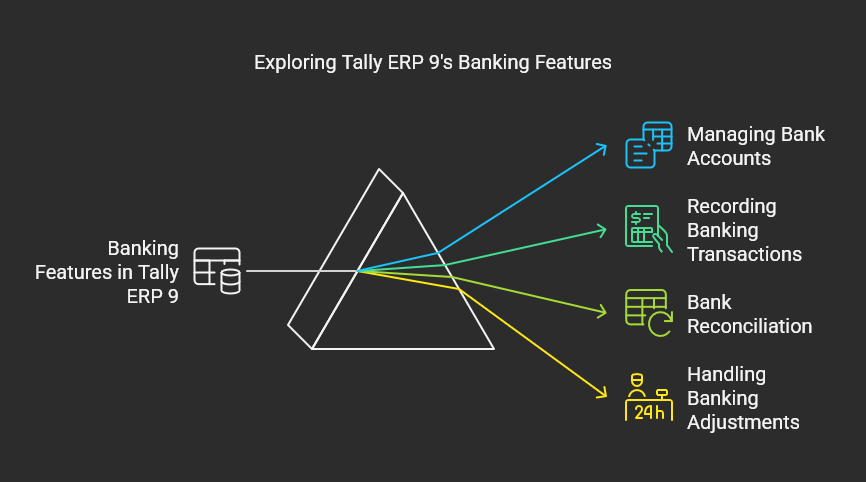
- Bank ledger creation with complete bank details
- Recording bank transactions via Payment, Receipt, and Contra vouchers
- Managing cheque payments and deposits
- Bank reconciliation statement (BRS) preparation and reconciliation
- Post-dated cheque handling and tracking
- Configuring bank-related statutory details
- Tracking bounced cheques and adjustments
- Generating bank statements and reports
- Integrating banking with accounting and inventory modules
»Banking in Tally ERP 9
📖 Module 7: Payroll Management in Tally ERP 9✅
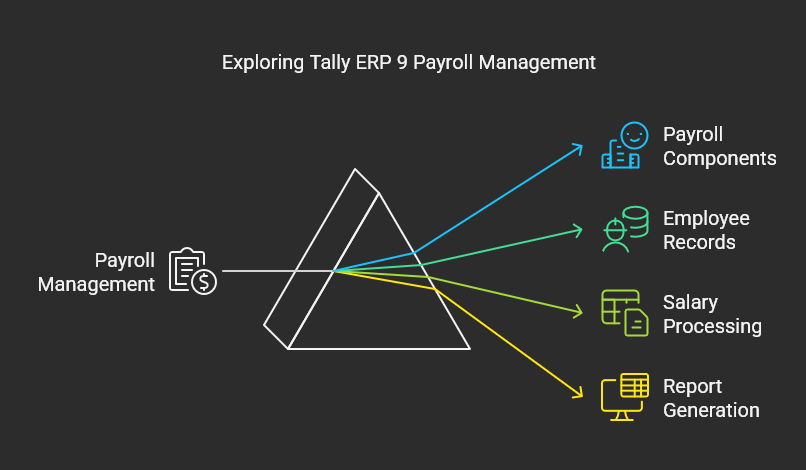
- Employee creation with detailed personal and salary information
- Defining salary structures and pay heads (Basic, HRA, Allowances)
- Attendance and leave management integration
- Processing monthly salary and generating payslips
- Statutory compliance for PF, ESI, TDS, and Professional Tax
- Configuring payroll masters and attendance types
- Managing employee loans and advances
- Generating payroll reports and salary registers
- Maintaining payroll security and user access controls
» Payroll Management in Tally ERP 9
📖 Module 8: Financial Reports in Tally ERP 9✅
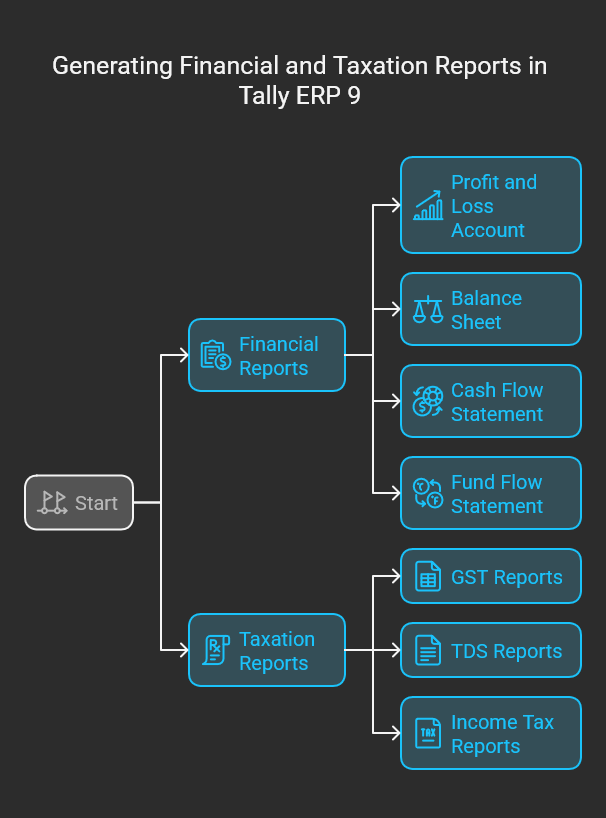
- Generating Trial Balance for verifying ledger balances
- Viewing Profit & Loss Account to assess business profitability
- Preparing Balance Sheet for financial position overview
- Analyzing Cash Flow Statement and Funds Flow Statement
- Accessing Day Book for all transaction details
- Viewing Ledger Reports for individual account analysis
- Generating Outstanding Reports for receivables and payables
- Customizing reports with date ranges and filters
- Exporting reports to PDF, Excel, or printing directly
»Financial Reports in Tally ERP 9
📖 Module 9: Advanced Features of Tally ERP 9 ✅
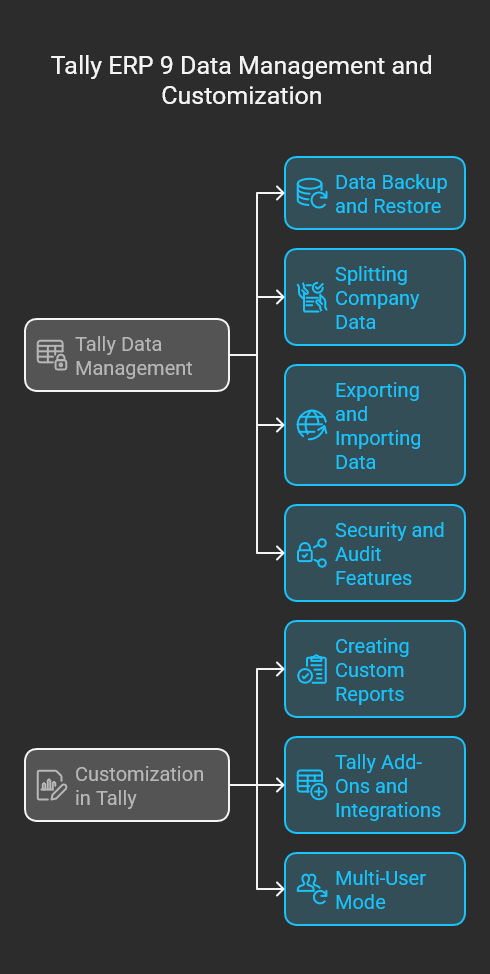
- Multi-currency support for international transactions
- Remote access and multi-user environment setup
- Integration with GST and other statutory compliances
- Budgeting and scenario management tools
- Bank reconciliation and cheque management automation
- Customizable invoice and voucher formats
- Data synchronization across multiple locations
- Audit and security features including user roles and permissions
- Advanced inventory management with batch, expiry, and reorder levels
» Advanced Features of Tally ERP 9
📖 Module 10: Tally Erp9 for managaement (Optional ) ✅
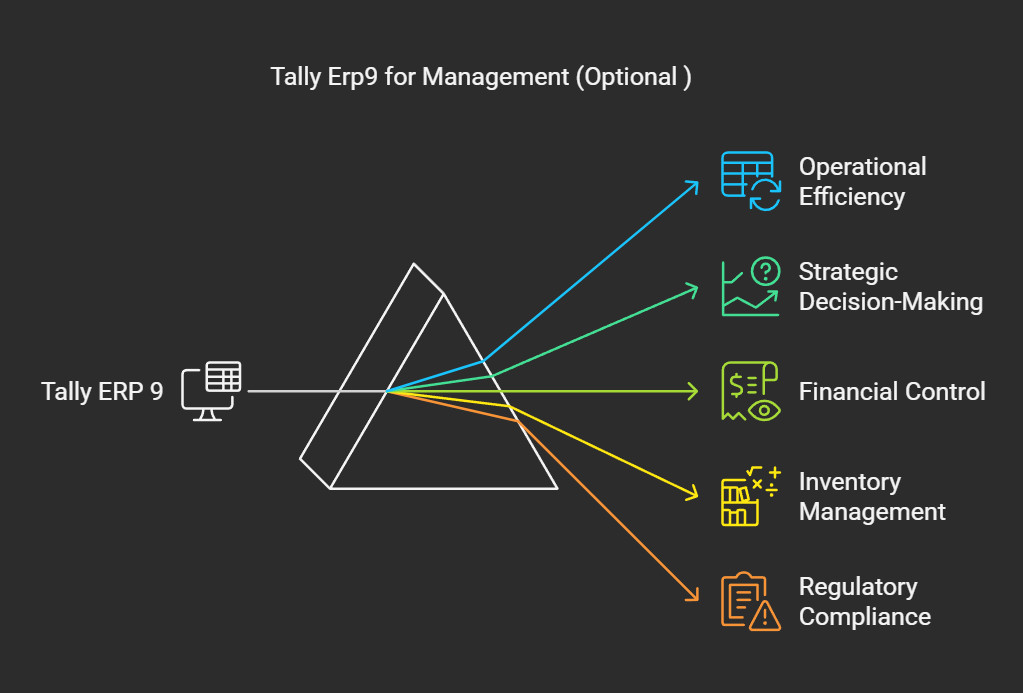
- Real-time financial data access for informed decision-making
- Customizable management reports and dashboards
- Budgeting and variance analysis for effective resource allocation
- Cost centre and cost category tracking to monitor expenses
- Forecasting and cash flow analysis for better liquidity management
- Multi-level approval workflows and audit trails
- Performance analysis via ratios and financial indicators
- Automated alerts for critical business events
- Integration with MIS (Management Information Systems) tools
» Advanced Features of Tally ERP 9
📖 Module 11 : Tally ERP 9 for Manufacturing (Optional)
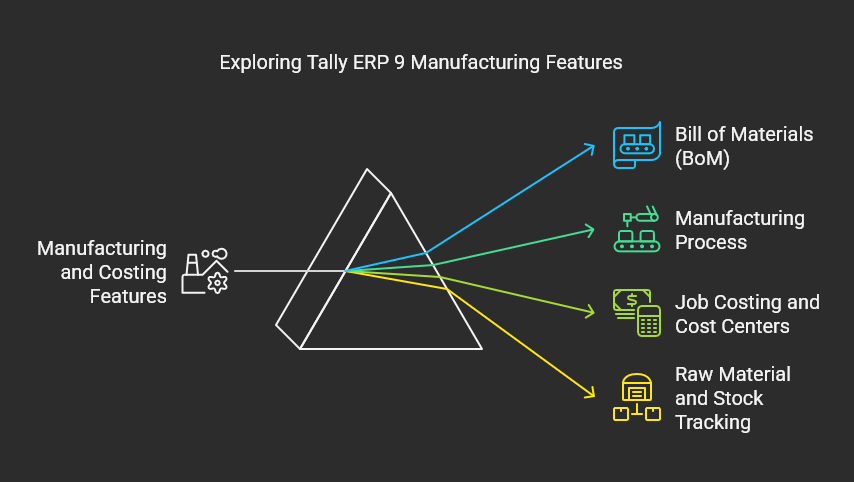
- Creation of manufacturing units and bill of materials (BOM) setup
- Raw material and finished goods inventory tracking
- Recording of production and consumption vouchers
- Batch-wise and lot-wise stock management for quality control
- Cost tracking of production processes and overheads
- Integration with purchase and sales modules for seamless workflow
- Material requisition and issue management
- Work-in-progress (WIP) monitoring and reporting
- Generating manufacturing reports like production summaries and cost analysis
» Tally ERP 9 for Manufacturing (Optional)
📖Module 11:Tally ERP 9 for Service Industry (Optional)
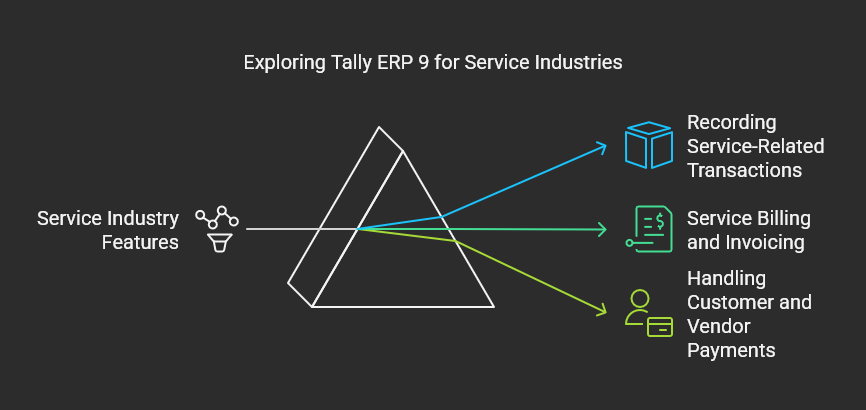
- lient-wise ledger and contract management
- Service invoice creation with customizable formats
- Tracking service tax, GST, and other applicable levies
- Managing recurring billing and advance receipts
- Expense allocation to projects or cost centres
- Timesheet and resource utilisation tracking (optional integration)
- Generating profitability reports by client or project
- Maintaining service warranties and support contracts
- Integration with accounting and banking modules for seamless cash flow
- Configuring service industry-specific features via F11 and F12 keys
» Tally ERP 9 for Service Industry (Optional)
📖Module 12:Finalizing Accounts and Auditing in Tally ERP 9
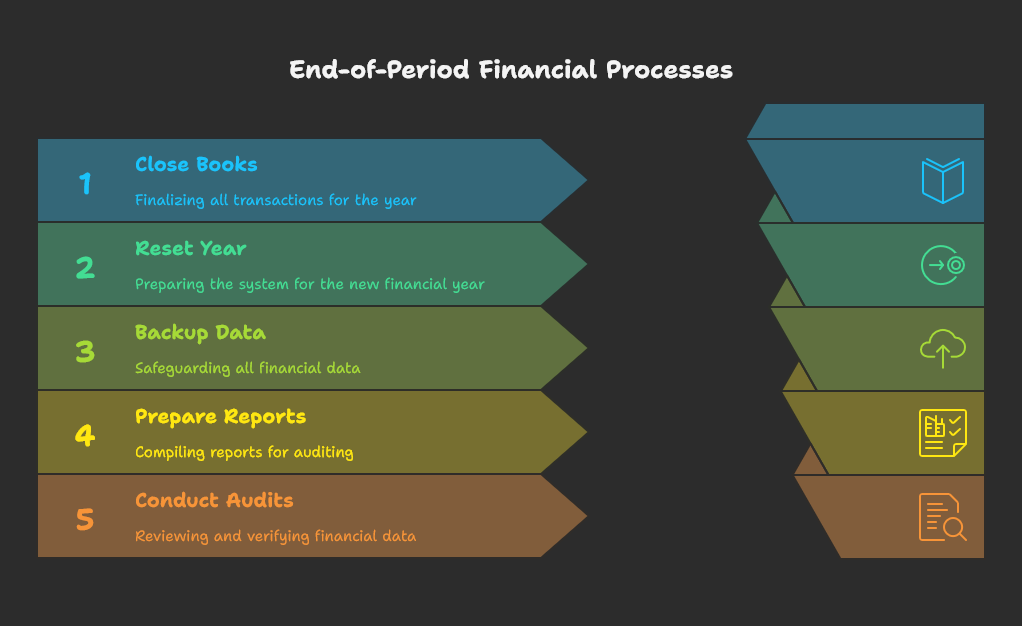
- Reviewing and verifying all ledger and voucher entries
- Generating trial balance and identifying discrepancies
- Adjusting entries for depreciation, provisions, and accruals
- Preparing and locking financial statements (Profit & Loss, Balance Sheet)
- Using Tally’s audit features to track changes and user activities
- Conducting internal audits with audit trails and exception reports
- Reconciling bank statements and outstanding balances
- Exporting data for statutory audit and tax filing
- Ensuring compliance with accounting standards and GST regulations
»Finalizing Accounts and Auditing in Tally ERP 9
📖Module 13:Tally ERP 9 Reports and Analytics
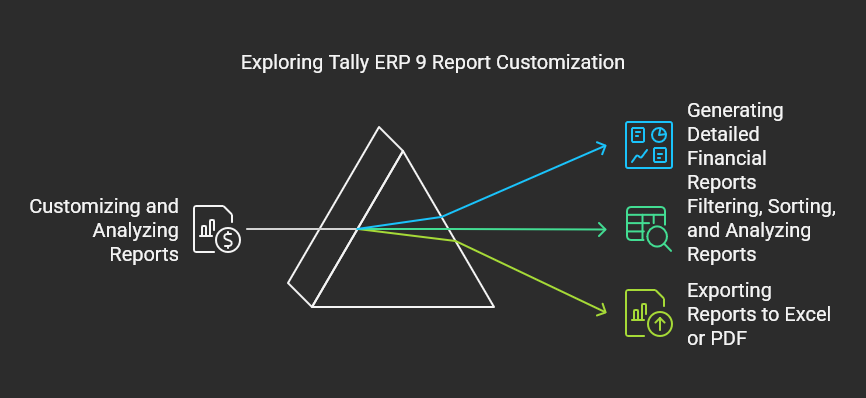
- Generating comprehensive financial reports: Profit & Loss, Balance Sheet, Trial Balance
- Accessing detailed ledger and voucher reports for transaction insights
- Inventory reports: Stock Summary, Stock Movement, and Stock Ageing
- Banking reports including bank reconciliation and cheque status
- GST and tax reports: GSTR-1, GSTR-3B, Input Tax Credit
- Cost centre and cost category reports for expense tracking
- Budgeting and variance analysis reports for financial planning
- Customizable dashboards with key performance indicators (KPIs)
- Exporting reports in multiple formats (PDF, Excel) for further analysis
- Utilizing Tally’s built-in analytics tools for data-driven decision making
- Integrating Tally with third-party analytics tools for advanced reporting
»Tally ERP 9 Reports and Analytics
Why Choose Us
✅ Affordable Fees
We offer competitive pricing to ensure that everyone has access to quality education.
✅ Practical Training
Our curriculum is designed to provide hands-on experience with real-world applications.
✅ Certification
Receive a recognized certification upon successful completion of the course.
✅ Expert Trainers
Learn from industry experts with years of experience in the field.
✅ Interview Preparation
Prepare for your dream job with expert mentoring, real interview simulations, personalised feedback, and proven strategies to succeed in both technical and non-technical rounds.
✅ Free Resources
Get study materials, books, notebooks, and other essential resources for free.
✅ Good Learning Environment
Experience a positive and motivating atmosphere with well-equipped classrooms and a supportive faculty.
✅ Career Support & Guidance
We assist you in finding the right job opportunities, providing career counseling, and helping you build a strong professional network.